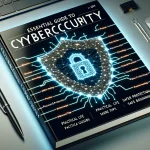Estimated reading time: 8 minutes
Key Takeaways
- Understanding Cybersecurity: Grasping the basics of cybersecurity is essential for protecting your digital life.
- Common Threats: Be aware of malware, phishing scams, and ransomware to better defend against them.
- Security Practices: Implement strong passwords and two-factor authentication to enhance your security.
- Home Network Safety: Secure your home network by updating router settings and using encryption.
- Data Protection: Regular backups and encryption are vital for safeguarding your information.
Table of Contents
- Why Learn Cybersecurity Basics?
- What Actually Is Cybersecurity?
- Common Digital Threats You Need to Know
- Essential Security Steps Every User Should Take
- Securing Your Home Network
- Essential Security Tools
- Data Protection Strategies
- Staying Safe Online: Practical Tips
- What to Do If You've Been Hacked
- Building Long-term Security Habits
- Frequently Asked Questions
Why Learn Cybersecurity Basics?
Digital security threats affect everyone who uses technology. Whether you're checking email, shopping online, or storing photos in the cloud, understanding cybersecurity fundamentals helps protect your personal information from increasingly sophisticated attacks. Source
This guide breaks down essential cybersecurity concepts into clear, actionable steps that will help safeguard your digital presence.
What Actually Is Cybersecurity?
Cybersecurity encompasses the tools, practices, and habits that protect your digital information from unauthorized access or criminal use. Think of it as a digital home security system – but instead of protecting physical belongings, it guards your sensitive data, devices, and online identity. Source
Common Digital Threats You Need to Know
Malware and Viruses
These malicious programs can:
- Steal your personal information
- Damage your files
- Take control of your device
- Monitor your online activity without consent Source
Phishing Scams
Cybercriminals often create convincing fake emails or websites that appear legitimate. They might pose as:
- Your bank requesting account verification
- A delivery service needing shipping details
- A social media platform claiming account issues
Ransomware Attacks
This particularly nasty threat encrypts your files and demands payment for their release. Small businesses and individual users are increasingly targeted because they often lack strong security measures.
Essential Security Steps Every User Should Take
Password Protection
Create strong passwords by:
- Using at least 12 characters
- Mixing uppercase, lowercase, numbers, and symbols
- Avoiding personal information or common words
- Using different passwords for each account
Two-Factor Authentication (2FA)
Enable 2FA wherever possible. This security feature requires:
- Your regular password
- A second verification method (usually a code sent to your phone)
Securing Your Home Network
Router Security
Protect your home internet by:
- Changing default router passwords
- Using WPA3 encryption
- Regularly updating router firmware
- Creating a guest network for visitors Source
Safe Browsing Practices
- Look for HTTPS in website addresses
- Use private browsing modes when appropriate
- Install reputable security extensions
- Keep browsers updated
Essential Security Tools
Antivirus Software
Modern antivirus programs provide:
- Real-time threat detection
- Web browsing protection
- Email scanning
- Automatic updates Source
VPN Services
Virtual Private Networks offer:
- Encrypted internet connections
- IP address masking
- Protection on public WiFi
Data Protection Strategies
Regular Backups
Protect your data by:
- Creating automatic cloud backups
- Maintaining local copies of important files
- Testing backup restoration periodically
Encryption
Use encryption to protect:
- Stored files and documents
- Email communications
- Online transactions
Staying Safe Online: Practical Tips
Email Security
- Verify sender addresses carefully
- Don't click links in unexpected emails
- Be cautious with attachments
Social Media Privacy
- Review privacy settings monthly
- Limit personal information sharing
- Be selective with friend requests
What to Do If You've Been Hacked
Immediate Steps
- Change passwords immediately
- Contact your bank if financial information is involved
- Run a complete antivirus scan
- Document everything for potential legal action
Building Long-term Security Habits
Security isn't a one-time setup. Create sustainable habits by:
- Setting regular security check-up reminders
- Following reputable security news sources
- Teaching family members basic security practices Source
- Keeping software and systems updated
Remember: Cybersecurity doesn't require technical expertise. By following these fundamentals and staying alert to potential threats, you can significantly improve your digital safety.
Frequently Asked Questions
What is cybersecurity?
Cybersecurity refers to the practices and technologies designed to protect computers, networks, and data from unauthorized access, attacks, or damage.
Why is cybersecurity important?
Cybersecurity is crucial because it protects sensitive information, maintains privacy, and ensures the integrity of data and systems.
What are common cybersecurity threats?
Common threats include malware, phishing, ransomware, and social engineering attacks.
How can I protect my personal information online?
You can protect your information by using strong passwords, enabling two-factor authentication, and being cautious about sharing personal details.
What should I do if I think I've been hacked?
If you suspect a hack, change your passwords immediately, run antivirus scans, and monitor your accounts for suspicious activity.