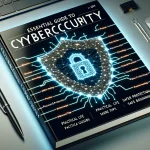Estimated reading time: 8 minutes
Key Takeaways
- Understanding Cybersecurity: It's essential for everyone, from casual users to businesses, to grasp the basics of cybersecurity.
- Common Threats: Be aware of malware, phishing scams, and other cyber threats that can compromise your data.
- Security Practices: Implement strong passwords and multi-factor authentication to enhance your security.
- Tools and Resources: Utilize antivirus software, firewalls, and VPNs to protect your online presence.
- Ongoing Vigilance: Cybersecurity is not a one-time effort; it requires continuous learning and adaptation.
Table of Contents
Understanding the Fundamentals of Cybersecurity
The digital world can be risky without proper protection. Whether you're a casual internet user or running a business, understanding cybersecurity basics is crucial for protecting your digital life. This guide breaks down essential cybersecurity concepts and provides practical steps to enhance your online safety. For more information, visit this resource.
What Exactly is Cybersecurity?
Cybersecurity encompasses the techniques and practices used to protect computers, networks, and data from digital attacks. Think of it as a digital shield that guards your information from criminals who want to steal, damage, or misuse it.
The foundation of cybersecurity rests on three key principles, known as the CIA Triad:
- Confidentiality: Keeping sensitive information private
- Integrity: Ensuring data hasn't been tampered with
- Availability: Making sure systems and data are accessible when needed
For further details, check this link.
The Growing Impact of Cyber Threats
Modern cyber attacks affect everyone. Small businesses lose millions annually to cybercrime, while individuals face risks ranging from identity theft to financial fraud. Recent statistics show that cyber attacks occur every 39 seconds, targeting both large organizations and regular internet users. For more insights, visit this article.
Common Cyber Threats You Should Know
1. Malware Attacks
Malicious software comes in various forms:
- Viruses: Programs that spread by attaching to clean files
- Worms: Self-replicating programs that spread through networks
- Trojans: Harmful software disguised as legitimate programs
2. Phishing Scams
These deceptive attacks trick people into revealing personal information through:
- Fake emails appearing to be from legitimate companies
- Counterfeit websites mimicking real ones
- Urgent messages creating pressure to act quickly
Learn more about basic cybersecurity concepts at this resource.
Essential Security Practices
1. Password Security
Create strong passwords by:
- Using at least 12 characters
- Mixing letters, numbers, and symbols
- Avoiding personal information
- Using different passwords for each account
2. Multi-Factor Authentication (MFA)
Enable MFA wherever possible. This adds an extra security layer beyond passwords, typically through:
- Text message codes
- Authentication apps
- Biometric verification
For more on security tools, visit this link.
Critical Security Tools
Essential Protection Software
- Antivirus software: Scans for and removes malicious programs
- Firewall: Controls network traffic to block unauthorized access
- VPN: Encrypts internet connection for privacy
- Password manager: Securely stores and generates strong passwords
For a comprehensive guide on cybersecurity tools, check this resource.
Practical Security Steps
Daily Security Habits
- Update software regularly
- Back up important files
- Verify sender addresses before opening emails
- Check website security (look for HTTPS)
- Avoid public Wi-Fi for sensitive tasks
For tips on securing your home Wi-Fi, visit this link.
Social Media Safety
- Review privacy settings monthly
- Limit personal information sharing
- Be cautious with friend requests
- Avoid clicking suspicious links
Learning Resources
Stay informed through:
- US Cybersecurity & Infrastructure Security Agency (CISA) website
- FTC's cybersecurity resources
- Online courses from Microsoft Learn and Coursera
- Professional cybersecurity forums and communities
Taking Action
Start protecting yourself today by:
- Installing reputable antivirus software
- Creating strong, unique passwords
- Enabling MFA on your accounts
- Keeping your software updated
- Being vigilant about suspicious online activity
Remember: Cybersecurity isn't a one-time setup but an ongoing practice. Stay alert, keep learning, and regularly update your security measures to protect your digital life effectively. For more information, refer to this guide.
Frequently Asked Questions
What is cybersecurity?
Cybersecurity refers to the practices and technologies designed to protect computers, networks, and data from unauthorized access, attacks, or damage.
Why is cybersecurity important?
Cybersecurity is crucial because it protects sensitive information, maintains privacy, and ensures the integrity and availability of data.
What are common types of cyber threats?
Common types of cyber threats include malware, phishing, ransomware, and denial-of-service attacks.
How can I protect myself online?
You can protect yourself online by using strong passwords, enabling multi-factor authentication, keeping software updated, and being cautious with emails and links.
What should I do if I suspect a cyber attack?
If you suspect a cyber attack, disconnect from the internet, run a security scan, and report the incident to your IT department or a cybersecurity professional.