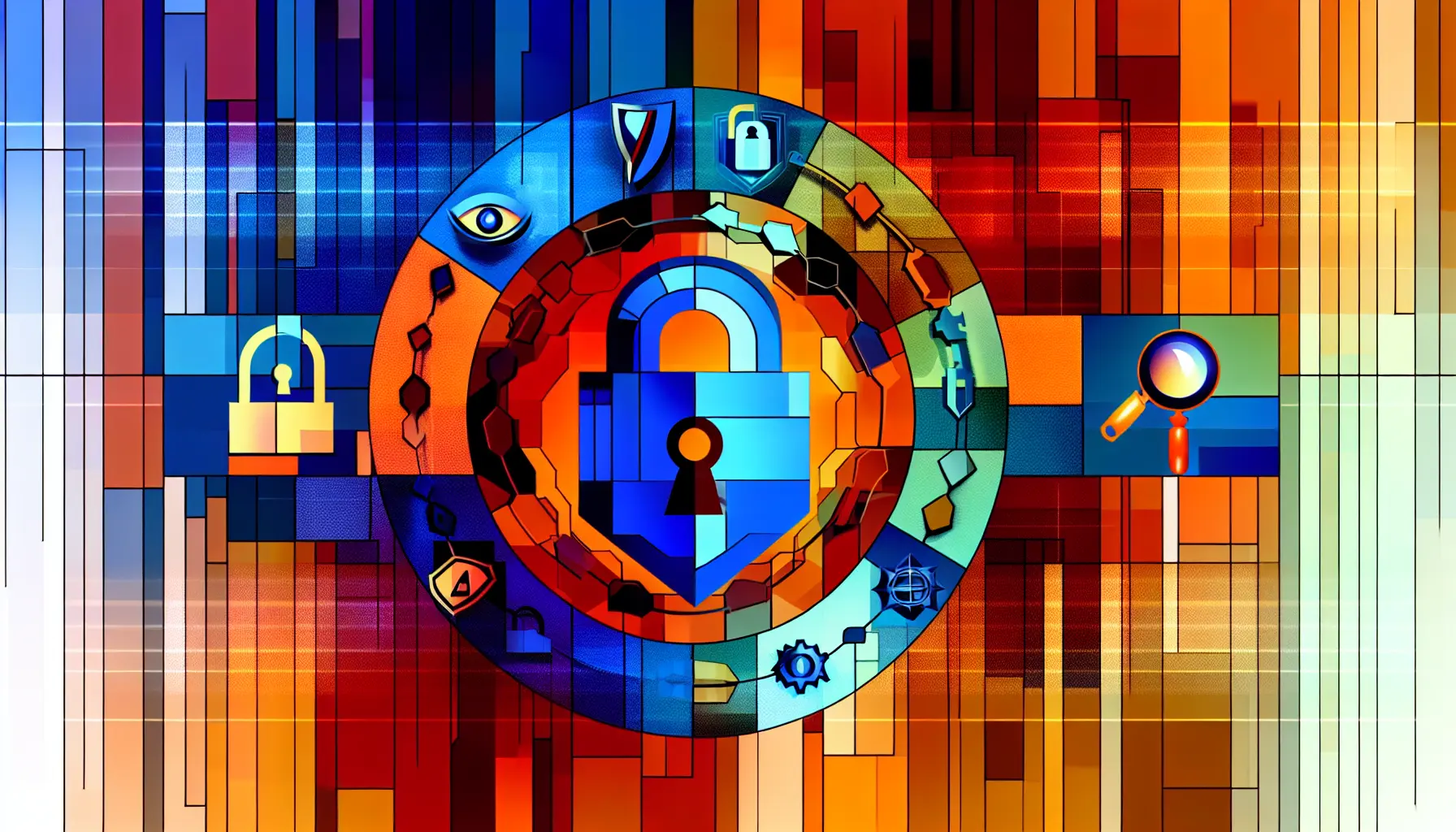
Estimated reading time: 10 minutes
Key Takeaways
- Understanding Cybersecurity: Grasping the basics is crucial for digital protection.
- Core Security Principles: Confidentiality, integrity, and availability form the foundation of cybersecurity.
- Awareness of Threats: Recognize common threats like phishing and malware to prevent attacks.
- Personal Cyber Safety: Use strong passwords, update software, and install antivirus software.
- Practical Security Steps: Secure devices, practice safe browsing, and know what to do if hacked.
Table of Contents
- Getting Started with Digital Protection
- What Makes Cybersecurity Essential
- The Building Blocks of Cybersecurity
- Common Threats You Need to Know
- Your Personal Cyber Safety Toolkit
- Practical Security Steps
- What to Do If You’re Hacked
- Stay Informed and Protected
- Taking Action
- Frequently Asked Questions
Getting Started with Digital Protection
The internet can feel like the Wild West, with cyber threats lurking around every corner. But don’t worry – protecting yourself online isn’t as complicated as you might think. This guide breaks down essential cybersecurity concepts into bite-sized, actionable steps that anyone can follow.
What Makes Cybersecurity Essential
Think of cybersecurity as a digital home security system. You lock your doors at night, right? The same principle applies to your online presence. With our lives increasingly connected through smartphones, laptops, and smart devices, protecting our digital assets has become as important as securing our physical ones.
According to recent data, cyber attacks occur every 39 seconds on average, affecting one in three Americans each year. Your personal information, financial data, and private communications need robust protection against these threats.
The Building Blocks of Cybersecurity
Core Security Principles
- Confidentiality: Keep your sensitive information private through encryption and smart access controls
- Integrity: Ensure your data remains accurate and untampered
- Availability: Access your information when needed while keeping unauthorized users out
These principles form the foundation of all cybersecurity practices, from personal email security to enterprise-level data protection. Learn more about these core concepts in our detailed guide on Cyber Security Fundamentals.
Common Threats You Need to Know
Phishing Scams
Remember that “urgent” email from your bank asking you to verify your password? That’s likely a phishing attempt. These scams trick you into revealing sensitive information through fake emails, websites, or text messages.
Malware Mayhem
Malicious software comes in many forms:
- Viruses that corrupt your files
- Spyware that tracks your activities
- Ransomware that holds your data hostage
For more insights into the latest cyber threats and how to prevent them, check out our Cybersecurity Threats 2025: Latest Threats and Prevention Strategies.
Your Personal Cyber Safety Toolkit
Password Protection
Create strong passwords using these guidelines:
- Mix uppercase and lowercase letters, numbers, and symbols
- Use different passwords for each account
- Consider a password manager like LastPass or 1Password
- Enable two-factor authentication wherever possible
Software Security
- Install reputable antivirus software
- Keep all software updated with the latest security patches
- Enable automatic updates when available
Practical Security Steps
Securing Your Devices
- Set up screen locks on all devices
- Encrypt sensitive data
- Regularly backup important files
- Use secure Wi-Fi networks
Safe Browsing Habits
- Look for “https://” in website URLs
- Avoid public Wi-Fi for sensitive transactions
- Use a VPN for additional protection
- Clear browser history and cookies regularly
What to Do If You’re Hacked
If you suspect a security breach:
- Disconnect from the internet immediately
- Change all passwords from a secure device
- Contact your bank and credit card companies
- Report identity theft to relevant authorities
- Monitor your accounts for suspicious activity
Stay Informed and Protected
Cybersecurity isn’t a one-time setup – it requires ongoing attention. Subscribe to security newsletters, follow reputable cybersecurity blogs, and regularly review your security practices. Remember, the best defense is staying informed and proactive about your digital safety. For more detailed strategies, visit our Cybersecurity Threats 2025: Latest Threats and Prevention Strategies.
Taking Action
Start implementing these security measures today. Begin with the basics: update your passwords, install security software, and enable two-factor authentication on your important accounts. Small steps lead to significant improvements in your digital security.
Remember, cybersecurity isn’t about preventing every possible attack – it’s about making yourself a harder target and being prepared when threats arise. Stay vigilant, stay informed, and stay secure.
Frequently Asked Questions
What is cybersecurity and why is it important?
Cybersecurity refers to the practice of protecting systems, networks, and programs from digital attacks. It’s essential because it safeguards sensitive data and prevents unauthorized access to personal and professional information.
How can I protect my personal information online?
You can protect your personal information by using strong, unique passwords, enabling two-factor authentication, regularly updating your software, and being cautious about the information you share online.
What are common cyber threats I should be aware of?
Common cyber threats include phishing scams, malware attacks such as viruses, spyware, and ransomware, and identity theft. Awareness of these threats can help you take preventative measures.
How do I create a strong password?
Create a strong password by mixing uppercase and lowercase letters, numbers, and symbols. Avoid using easily guessable information like birthdays. Consider using a password manager to generate and store complex passwords.
What should I do if I think I’ve been hacked?
If you suspect you’ve been hacked, immediately disconnect from the internet, change your passwords from a secure device, contact your financial institutions, and monitor your accounts for suspicious activity.






