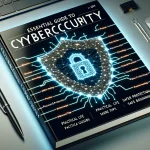Estimated reading time: 8 minutes
Key Takeaways
- Understanding Cybersecurity: Grasp the basics of protecting your online presence.
- Common Threats: Be aware of malware, phishing, and ransomware.
- Essential Tools: Utilize antivirus software, firewalls, and VPNs.
- Best Practices: Implement strong passwords and two-factor authentication.
- Continuous Learning: Stay updated on cybersecurity trends and threats.
Table of Contents
- What You Need to Know About Cybersecurity
- Understanding Cybersecurity Fundamentals
- Common Cyber Threats You Should Know
- Essential Cybersecurity Tools
- Practical Steps to Protect Yourself Online
- Building Your Personal Security Plan
- Common Security Mistakes to Avoid
- Resources for Further Learning
- Taking Action: Your Next Steps
- Frequently Asked Questions
What You Need to Know About Cybersecurity
The internet connects us to countless opportunities, but it also exposes us to various risks. Whether you're shopping online, checking emails, or browsing social media, understanding cybersecurity basics is crucial for protecting yourself from digital threats.
This comprehensive guide breaks down essential cybersecurity concepts and provides practical steps to secure your online presence. Let's start with the fundamentals.
Understanding Cybersecurity Fundamentals
Cybersecurity refers to protecting your devices, networks, and data from unauthorized access and criminal use. Think of it as a digital security system for everything you do online.
The three core principles of cybersecurity (known as the CIA triad) are:
- Confidentiality: Keeping your sensitive information private
- Integrity: Ensuring your data remains accurate and unaltered
- Availability: Making sure you can access your information when needed
Common Cyber Threats You Should Know
Digital threats come in many forms. Here are the most common ones you'll encounter:
- Malware: Software designed to damage your device or steal information
- Phishing: Fake emails or messages trying to trick you into sharing personal data
- Ransomware: Programs that lock your files and demand payment for access Source
Real example: In 2021, the Colonial Pipeline attack showed how ransomware could shut down critical infrastructure, affecting millions of people.
Essential Cybersecurity Tools
Protect yourself with these fundamental security tools:
- Antivirus software: Scans for and removes harmful programs Source
- Firewall: Controls what data enters and leaves your network
- VPN (Virtual Private Network): Encrypts your internet connection for privacy
Practical Steps to Protect Yourself Online
Follow these essential practices to strengthen your digital security:
- Create strong, unique passwords for each account
- Enable two-factor authentication wherever possible
- Keep your software and operating systems updated Source
- Back up important data regularly
- Be cautious with unexpected emails and links Source
Pro tip: Use a password manager to generate and store complex passwords securely.
Building Your Personal Security Plan
Create your cybersecurity strategy with these steps:
- List your digital assets (devices, accounts, important files)
- Implement basic security measures
- Schedule regular security checks
- Plan for potential security breaches
Remember: Security is an ongoing process, not a one-time setup.
Common Security Mistakes to Avoid
Don't fall into these common traps:
- Using the same password across multiple accounts
- Clicking links in suspicious emails
- Ignoring software updates
- Connecting to public Wi-Fi without a VPN Source
- Oversharing personal information online
Resources for Further Learning
Expand your cybersecurity knowledge through:
- Free online courses from Coursera and Udemy
- Cybersecurity blogs and news sites
- Professional certifications like CompTIA Security+
- Online security communities and forums
Taking Action: Your Next Steps
Start protecting yourself today:
- Install and update antivirus software
- Change weak passwords to strong ones
- Enable two-factor authentication on important accounts
- Back up your valuable data
- Review your privacy settings on social media
Remember, cybersecurity isn't about becoming an expert overnight. It's about building good habits and staying informed about potential threats.
By following these guidelines and regularly updating your security practices, you'll significantly reduce your risk of becoming a cyber attack victim. Stay vigilant, keep learning, and prioritize your digital security.
Frequently Asked Questions
What is cybersecurity?
Cybersecurity is the practice of protecting systems, networks, and programs from digital attacks.
Why is cybersecurity important?
It is essential to protect sensitive data from theft and damage, ensuring privacy and security.
What are the most common types of cyber threats?
Common threats include malware, phishing, and ransomware.
How can I protect myself online?
Use strong passwords, enable two-factor authentication, and keep your software updated.
What should I do if I suspect a cyber attack?
Immediately change your passwords, run antivirus scans, and report the incident to authorities.