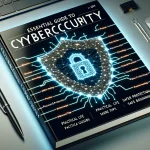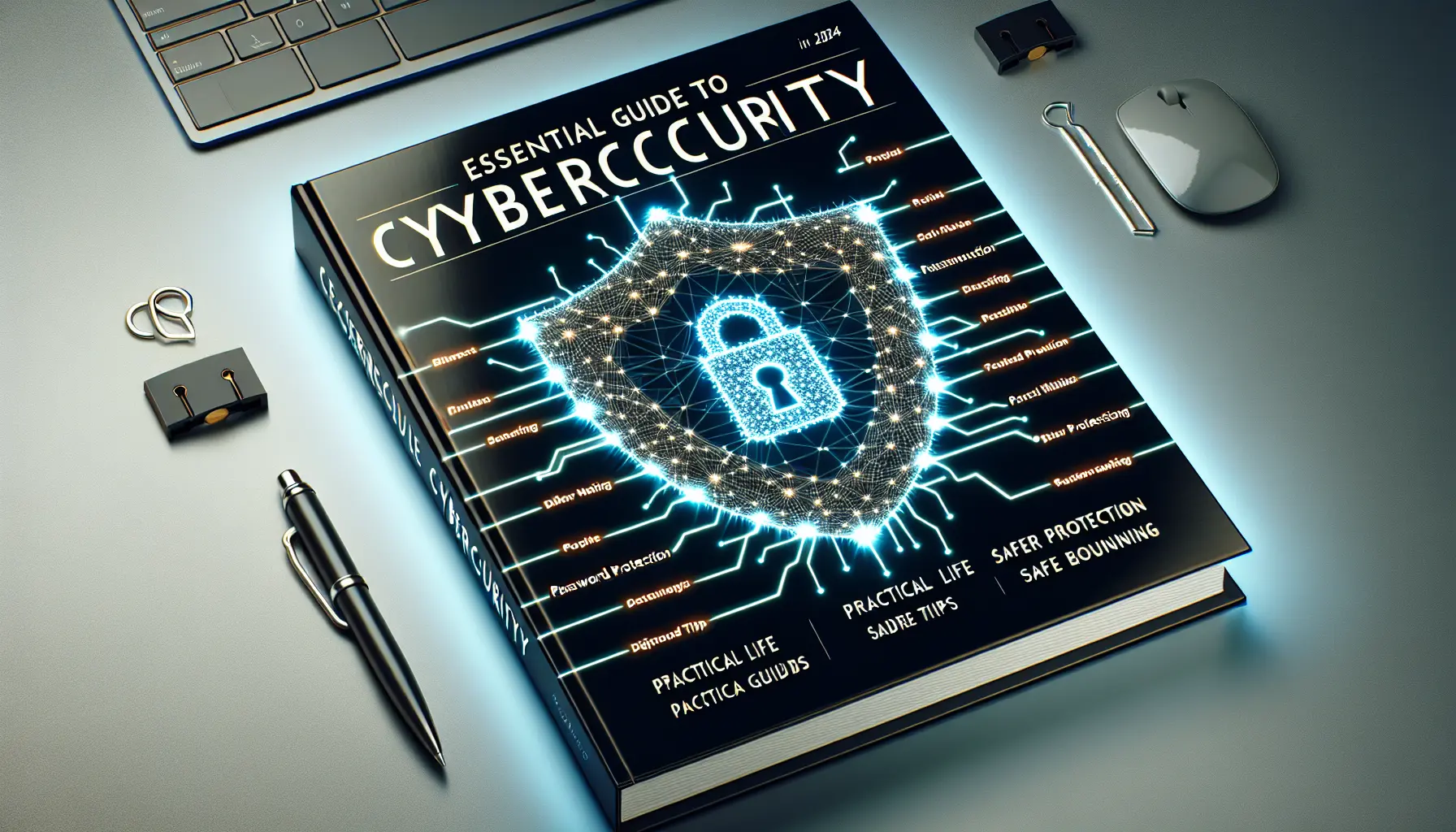
Estimated reading time: 8 minutes
Key Takeaways
- Cybersecurity Awareness: Understanding cybersecurity is essential for everyone in today's digital age.
- Common Threats: Familiarize yourself with threats like malware and phishing attacks.
- Security Measures: Implement strong passwords and keep your devices secure.
- Daily Habits: Adopt practical habits for safer online behavior.
- Resources: Utilize tools and resources to enhance your cybersecurity knowledge.
Table of Contents
Understanding the Basics of Digital Protection
Cybersecurity involves protecting your devices, personal information, and networks from unauthorized access and attacks. Think of it as a digital home security system – you need multiple layers of protection working together.
Three core principles guide effective cybersecurity:
- Confidentiality: Keeping sensitive information private and accessible only to authorized users
- Integrity: Ensuring data remains accurate and unaltered by unauthorized parties
- Availability: Maintaining reliable access to information for those who need it
Common Digital Threats You Need to Know
Understanding current cyber threats helps you recognize and avoid them. Here are the most prevalent dangers:
Malware
Malicious software comes in many forms:
- Viruses that damage your files and systems
- Spyware that monitors your activity
- Trojans that pretend to be legitimate programs
Phishing Attacks
These deceptive attempts trick you into revealing sensitive information through:
- Fake emails appearing to be from trusted sources
- Counterfeit websites mimicking legitimate services
- Urgent messages creating false pressure to act quickly
Essential Security Measures Everyone Should Take
Password Protection
Create strong passwords by:
- Using unique combinations for each account
- Including numbers, symbols, and mixed case letters
- Making them at least 12 characters long
Device Security
Protect your devices through:
- Regular software updates
- Activated firewall protection
- Current antivirus software
Practical Daily Security Habits
Small actions make a big difference in your digital security:
Email Safety
- Verify sender addresses before opening attachments
- Never click links from unknown sources
- Use spam filters and report suspicious messages
Safe Browsing
- Check for HTTPS in website addresses
- Avoid public Wi-Fi for sensitive transactions
- Use private browsing modes when appropriate
Tools and Resources to Strengthen Your Security
Essential security tools for beginners:
- Password managers (LastPass, Bitwarden)
- Two-factor authentication apps
- VPN services for secure connections
- Reliable antivirus software
Learning resources:
- Online courses through Coursera and Udemy
- Google's Cybersecurity Certificate program
- CompTIA Security+ certification materials
Moving Forward with Your Security Journey
Start implementing these security measures gradually:
- Update passwords for your most important accounts first
- Install and configure security software
- Review privacy settings on social media
- Back up important data regularly
Remember: cybersecurity isn't about perfection – it's about consistent improvement and awareness. Begin with these basics, then build your knowledge as you go.
Questions about getting started? Share them in the comments below. For more security tips and updates, subscribe to our newsletter and join our community of security-conscious readers.
Frequently Asked Questions
What is cybersecurity?
Cybersecurity is the practice of protecting systems, networks, and programs from digital attacks.
Why is it important to understand cybersecurity?
Understanding cybersecurity helps individuals and organizations protect sensitive information and maintain privacy.
What are some common cybersecurity threats?
Common threats include malware, phishing attacks, and ransomware.
How can I protect my personal information online?
You can protect your information by using strong passwords, enabling two-factor authentication, and being cautious with sharing personal data.
What should I do if I suspect a cyber attack?
If you suspect a cyber attack, disconnect from the internet, run antivirus software, and report the incident to relevant authorities.