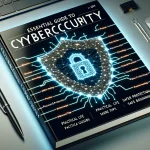Estimated reading time: 15 minutes
Key Takeaways
- Accessible Gaming: Cloud gaming allows you to play high-quality games on any device without the need for expensive hardware.
- Instant Play: No downloads or installations are required; games stream directly to your device.
- Major Platforms: Services like Xbox Cloud Gaming, GeForce Now, and PlayStation Cloud offer diverse gaming experiences.
- Technical Requirements: A stable internet connection is essential for optimal performance.
- Future Innovations: Advances in technology like 5G and AI are set to enhance cloud gaming further.
Table of Contents
- The Evolution of Gaming: Understanding Cloud Gaming
- How Cloud Gaming Changes Everything
- Major Cloud Gaming Platforms Compared
- The Technical Side: What You Need
- Advantages and Current Limitations
- The Future of Cloud Gaming
- Getting Started with Cloud Gaming
- Making the Most of Cloud Gaming
- Frequently Asked Questions
The Evolution of Gaming: Understanding Cloud Gaming
Cloud gaming represents a revolutionary shift in how we experience video games. Instead of requiring powerful gaming computers or consoles, cloud gaming lets you stream high-quality games directly from remote servers to almost any device with a screen [source]. Think of it like Netflix for games— the processing happens elsewhere while you enjoy seamless gameplay on your chosen device.
The technology works by running games on powerful remote computers, which stream the video feed to your device while sending your controller inputs back to the server in real-time. This means you can play graphically demanding titles even on basic laptops or smartphones.
How Cloud Gaming Changes Everything
Traditional gaming requires downloading massive game files and having the right hardware to run them. Cloud gaming eliminates these requirements. Players can instantly access their games without downloads, installations, or hardware upgrades. The entire experience runs through your internet connection.
Key Benefits of Cloud Gaming:
- Play anywhere on multiple devices
- No expensive gaming hardware needed
- Instant access to games without downloads
- Automatic updates and patches
- Cross-platform compatibility
Major Cloud Gaming Platforms Compared
Xbox Cloud Gaming
Microsoft's cloud service gives subscribers access to hundreds of games through Xbox Game Pass Ultimate. Players can seamlessly switch between Xbox consoles, PCs, and mobile devices while maintaining their progress. The service excels at providing a consistent gaming experience across different platforms.
GeForce Now
NVIDIA's platform takes a unique approach by letting gamers stream titles they already own from stores like Steam and Epic. It offers impressive performance with features like 4K resolution and ray tracing on compatible devices. The service provides both free and premium tiers to suit different needs.
PlayStation Cloud
Sony's offering focuses on delivering PlayStation exclusive titles and classics to both console and PC gamers. It integrates deeply with the PlayStation ecosystem, including trophies and social features. The service continues expanding its game library while maintaining stable performance.
The Technical Side: What You Need
For the best cloud gaming experience, you'll need:
- Stable internet connection (minimum 10 Mbps, recommended 20+ Mbps)
- Compatible device (smartphone, tablet, computer, or smart TV) [source]
- Gaming controller (optional but recommended)
- Subscription to your chosen service [source]
Advantages and Current Limitations
Notable Benefits:
- Significant cost savings on hardware
- Freedom to play anywhere with internet access
- Regular updates and improvements without downloads
- Access to extensive game libraries through subscriptions
Current Challenges:
- Dependence on internet connection quality
- Potential input lag in fast-paced games
- Limited offline access
- Not all games available across all platforms
The Future of Cloud Gaming
Cloud gaming technology continues improving with advances in network infrastructure and computing power. The integration of 5G networks promises to reduce latency and improve mobile gaming experiences. Additionally, artificial intelligence [source] helps optimize streaming quality and reduce bandwidth requirements.
Game developers are creating titles specifically designed for cloud platforms, taking advantage of unique features like instant scene switching and massive multiplayer capabilities. Upcoming games 2025 suggest an exciting future where cloud gaming might become the primary way people experience video games.
Getting Started with Cloud Gaming
To begin your cloud gaming journey:
- Choose a platform based on:
- Available game library
- Device compatibility
- Subscription costs [source]
- Service availability in your region
- Test your internet connection speed and stability
- Start with free trials where available
- Consider a gaming controller for better control
Making the Most of Cloud Gaming
To optimize your experience:
- Use ethernet connections when possible
- Close background applications while playing
- Start with single-player games to test performance
- Adjust streaming quality based on your connection
For more insights, check out these resources:
- Cloud Gaming: The Future of Video Games
- Cloud Gaming in 2025: Convenience or Compromise?
- Cloud Gaming in 2025
Frequently Asked Questions
What is Cloud Gaming?
Cloud gaming is a technology that allows players to stream video games from remote servers over the internet, eliminating the need for physical copies or powerful hardware.
Do I need a strong internet connection for cloud gaming?
Yes, a stable and high-speed internet connection is crucial for a smooth cloud gaming experience to minimize latency and buffering.
Can I play all games on any cloud gaming service?
No, game availability varies by service. Each platform has its own library, so it's important to check if your desired games are supported.
Is cloud gaming the future of gaming?
Many believe so, as it offers greater accessibility and convenience. However, widespread adoption depends on technological advancements and infrastructure improvements.
Are there any drawbacks to cloud gaming?
Potential drawbacks include dependence on internet connectivity, input latency issues, and possible limitations on game library selections.