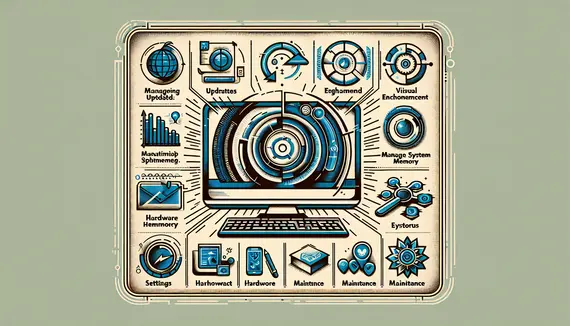
Understanding the Core of Windows 11's Performance Challenges
Windows 11 has garnered a lot of excitement since its release, promising a sleek design and enhanced features. However, amidst these innovations, users have encountered a problem that's impossible to ignore—sluggish performance. This issue isn’t just a minor inconvenience. For many, it disrupts workflow and productivity, making daily tasks cumbersome and frustrating.
Microsoft is no stranger to feedback from its massive user base. With the launch of any major operating system, it's expected that there will be some bumps in the road. But when a performance lag impairs loads of users, the tech giant is compelled to address these concerns head-on. Recently, Microsoft has announced its commitment to resolving these performance glitches, a move that has captured the attention of Windows 11 users worldwide.
What's Causing the Slowdown?
So, what exactly is causing these hiccups in Windows 11's performance? Several factors contribute to the slowdown. A common culprit points to inefficient memory management. When applications hog more memory than they should, it creates a bottleneck, making your system feel sluggish. Another factor is the integration of legacy software that isn’t fully optimized for Windows 11, resulting in compatibility issues that further drag down speed and efficiency.
Additionally, resource-heavy features introduced in the new OS, such as advanced visual effects and animations, might enhance user experience visually but can also tax system resources. For those with older hardware or systems on the lower end of the performance spectrum, these demands can drastically impact usability.
Microsoft's Plan of Action
Microsoft isn’t taking these complaints lightly. Addressing performance issues is now a top priority for the Windows development team. The company is implementing several strategies to tackle these concerns and restore user confidence in their latest operating system.
One of the critical steps in this process is optimizing how resources are allocated to different tasks and applications. By refining memory usage, applications should run smoother, and multitasking will become more seamless. Microsoft's engineers are also hard at work on refining background processes to ensure they run optimally without affecting foreground tasks.
Besides optimization efforts, Microsoft is dedicating resources to improve compatibility with third-party software. This includes collaborations with other developers to ensure that their applications work more efficiently on Windows 11. By smoothing out these compatibility kinks, users should experience less lag and more reliable performance.
Involving the Community
A standout feature of Microsoft’s approach is inviting community involvement. The company values user feedback and has opened channels to gather it directly through forums and feedback hubs. This approach not only helps Microsoft identify issues faster but also involves users in the problem-solving process, ensuring their voices are heard and considered.
Many dedicated enthusiasts and tech-savvy users have already provided invaluable insights, pointing to specific bugs and glitches that might have gone unnoticed. By forming a collaborative environment, Microsoft taps into its vast user base to accelerate the path to solutions.
Optimizing Your Windows 11 Experience in the Meantime
While Microsoft works on these enhancements, there are several steps users can take to improve their Windows 11 experience right away:
- Update Regularly: Ensure your system is up-to-date with the latest patches and updates. Microsoft often releases incremental updates designed to fix bugs and improve performance.
- Manage Your Startup Programs: Reduce the number of programs that launch at startup to decrease boot times and free up system resources.
- Consider Hardware Upgrades: If you're using older hardware, consider investing in upgrades like additional RAM or a solid-state drive (SSD) to enhance performance.
- Adjust Visual Effects: Tailor your system settings to reduce resource-heavy animations and effects, particularly if your hardware isn’t cutting-edge.
- Regular Maintenance: Use built-in tools like the disk cleanup utility to clear unnecessary files and keep your system running smoothly.
What Does the Future Hold?
Looking ahead, Microsoft’s concentrated efforts to address these performance issues hint at a promising future for Windows 11. By continuously refining user experience through updates and direct feedback, Microsoft demonstrates its commitment to delivering a powerful and efficient operating system.
As users, being vigilant and proactive about optimizing our setups will complement these efforts, leading to an overall more satisfying experience. The commitment to resolving Windows 11's sluggish performance signifies more than just a temporary fix—it's a step towards a sustainably improved digital workspace for millions globally.
The roadmap to a fully optimized Windows 11 entails both technical adjustments by Microsoft and active participation by its users. Together, these elements weave a promising narrative of enhanced performance and user satisfaction. So, while the road may be challenging now, the destination promises a system that is as speedy and reliable as users hope it will be.









