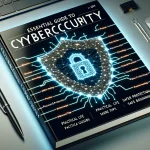Estimated reading time: 8 minutes
Key Takeaways
- Modding Basics: Game modding allows players to customize their gaming experience significantly.
- Safety First: Always back up your game files and download mods from trusted sources.
- Community Support: Engaging with modding communities can enhance your learning and provide valuable resources.
- Progress Gradually: Start with simple mods and gradually explore more complex modifications.
- Stay Informed: Regularly check for updates and best practices in the modding community.
Table of Contents
What is Game Modding?
Game modding transforms your favorite games into fresh experiences through customization. Whether you want better graphics, new characters, or completely different gameplay mechanics, modding opens up endless possibilities. This guide walks you through the essentials of modifying games safely and effectively.
Understanding Game Modifications
Video game modifications (mods) are alterations that change how a game looks, plays, or feels. These changes can range from simple texture updates to complete gameplay overhauls.
- Visual mods: Enhanced textures, lighting, and character models
- Gameplay mods: New mechanics, difficulty adjustments, and balance changes
- Content mods: Additional quests, items, characters, and locations
Players create mods to improve their gaming experience and share these improvements with others. Game developers often support modding because it extends their game's lifespan and builds stronger communities. Source
Getting Started with Game Modding
Choosing Your First Game to Mod
Start with games known for their modding communities. Popular choices include:
- The Elder Scrolls V: Skyrim
- Minecraft
- Stardew Valley
- The Sims 4
These games offer extensive modding support and helpful communities for beginners. Source
Essential Modding Tools
You'll need these basic tools to start modding:
- Mod managers (Vortex, Mod Organizer 2)
- Game-specific modding tools
- File extraction software
Safe Modding: Step by Step
1. Prepare Your Game
Before installing any mods:
2. Find Reliable Mod Sources
Download mods only from trusted websites:
- Nexus Mods
- Steam Workshop
- Official game forums
Always read user reviews and check mod compatibility before downloading. Source
3. Install Mods Correctly
Follow these safety steps:
- Scan downloaded files with antivirus software Source
- Use mod managers whenever possible
- Install one mod at a time
- Test the game after each installation
Advanced Modding Tips
Once you're comfortable with basic modding:
- Learn about load orders and mod conflicts
- Experiment with mod combinations
- Join modding communities for support
- Consider creating your own mods
Troubleshooting Common Issues
When problems arise:
- Check mod compatibility
- Verify load order
- Update all mods to their latest versions
- Consult mod documentation
Security Best Practices
Protect your system while modding:
- Use updated antivirus software Source
- Avoid suspicious download sources Source
- Read mod descriptions thoroughly
- Keep backups of original game files Source
Building Your Modding Skills
Progress your modding abilities:
- Start with simple texture mods
- Graduate to more complex gameplay modifications
- Learn basic scripting
- Connect with other modders
Conclusion
Game modding adds incredible value to your gaming experience when done safely and thoughtfully. Start small, follow security practices, and gradually build your expertise. Remember that the modding community is typically welcoming and helpful – don't hesitate to ask questions as you learn.
Frequently Asked Questions
What is game modding?
Game modding is the process of altering a video game to change its content, gameplay, or appearance, enhancing the player's experience.
Is modding safe?
Modding can be safe if you follow best practices, such as backing up files and downloading from reputable sources.
Can I get banned for modding?
Some games have strict policies against modding, especially in online play. Always check the game's terms of service.
What tools do I need for modding?
Essential tools include mod managers, game-specific modding tools, and file extraction software.
Where can I find mods?
Mods can be found on websites like Nexus Mods, Steam Workshop, and official game forums.