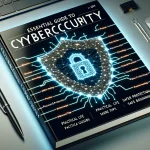Estimated reading time: 8 minutes
Key Takeaways
- Cybersecurity Matters: Everyone is a target; basic security measures are essential.
- Common Threats: Be aware of malware, phishing, ransomware, and social engineering.
- Best Practices: Use strong passwords, enable 2FA, and keep software updated.
- Home Network Security: Secure your Wi-Fi and manage privacy settings on social media.
- Stay Informed: Follow cybersecurity news and updates to stay ahead of threats.
Table of Contents
- What is Cybersecurity and Why Should You Care?
- Breaking Down Cybersecurity Basics
- Real Cybersecurity Threats You Need to Know
- Essential Security Practices Everyone Should Follow
- Protecting Your Home Network
- Social Media Safety Tips
- Essential Security Tools
- Staying Alert to New Threats
- Take Action Today
- Frequently Asked Questions
What is Cybersecurity and Why Should You Care?
Cybersecurity means protecting your digital life from threats. Think of it as putting locks on your virtual doors and windows. Every time you browse the internet, check email, or use social media, you need basic security measures to stay safe.
You might wonder if cybersecurity matters for regular internet users. The answer is yes – cybercriminals target everyone, not only large organizations. In fact, individuals often face greater risks because they lack proper security measures. Source
Breaking Down Cybersecurity Basics
Let's clear up some common myths. Many people think “I'm too small a target” or “My antivirus software handles everything.” These assumptions put you at risk. Cybercriminals use automated tools that attack thousands of users simultaneously, regardless of who they are.
Basic cybersecurity includes:
- Securing your devices with updated software Source
- Using strong, unique passwords Source
- Managing privacy settings
- Understanding common threats
Real Cybersecurity Threats You Need to Know
Malware
Malicious software comes in many forms. Viruses, spyware, and trojans can steal your data or damage your devices. They often hide in seemingly innocent downloads or email attachments. Source
Phishing
These deceptive messages trick you into revealing personal information. A phishing email might look like it's from your bank, asking you to “verify” your account details.
Ransomware
This nasty threat locks your files until you pay a ransom. Small businesses and individuals increasingly face these attacks, often losing valuable personal data.
Social Engineering
Criminals use psychological manipulation to gain your trust and access to sensitive information. They might pretend to be tech support or a friend in need. Source
Essential Security Practices Everyone Should Follow
Password Management
Create strong passwords mixing letters, numbers, and symbols. Use different passwords for each account. A password manager helps generate and store them securely.
Two-Factor Authentication (2FA)
Enable 2FA wherever possible. This extra security layer requires a second verification step, typically a code sent to your phone.
Safe Browsing Habits
Look for the padlock icon and “https://” before entering sensitive information online. Avoid downloading files from unknown sources.
Regular Updates
Keep your software current. Updates patch security holes that attackers exploit. Source
Protecting Your Home Network
Secure your Wi-Fi network with these steps:
- Use WPA3 encryption
- Change default router passwords
- Enable firewall protection
- Update router firmware
Social Media Safety Tips
Control your digital footprint:
- Review privacy settings regularly
- Limit personal information sharing
- Check app permissions
- Be selective with friend requests
Essential Security Tools
Start with these reliable security tools:
- Antivirus software (Windows Defender, Bitdefender)
- Password manager (Bitwarden, LastPass)
- VPN service for public Wi-Fi use
- Encrypted backup solution
Staying Alert to New Threats
Security threats evolve constantly. Stay informed through:
- Reputable cybersecurity news sites
- Government security alerts
- Security software updates
- Community forums
Watch for signs of security breaches:
- Unexpected account activity
- Strange device behavior
- Unauthorized password changes
- Unfamiliar programs or browser extensions
Take Action Today
Start improving your cybersecurity now:
- Update all your passwords
- Enable 2FA on important accounts
- Check device security settings
- Install recommended security tools
- Review privacy settings on social media
Remember: Cybersecurity isn't complicated – it requires attention and good habits. Small steps today prevent big problems tomorrow.
Want to learn more? Visit trusted resources like the Cybersecurity & Infrastructure Security Agency (CISA) or the National Cyber Security Centre (NCSC).
Frequently Asked Questions
What is cybersecurity?
Cybersecurity is the practice of protecting systems, networks, and programs from digital attacks.
Why is cybersecurity important for individuals?
Individuals are often targeted by cybercriminals due to a lack of security measures, making them vulnerable to attacks.
What are common cybersecurity threats?
Common threats include malware, phishing, ransomware, and social engineering.
How can I protect my home network?
Secure your home network by using WPA3 encryption, changing default passwords, and keeping your router firmware updated.
What is two-factor authentication (2FA)?
2FA is an extra layer of security that requires not only a password and username but also something that only the user has on them, such as a physical token or a mobile phone.