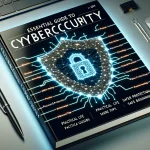Estimated reading time: 8 minutes
Key Takeaways
- Cybersecurity is Essential: Protecting your digital life is as crucial as locking your front door.
- Common Threats: Be aware of malware, phishing, and ransomware.
- Security Steps: Implement strong passwords, enable two-factor authentication, and keep software updated.
- Personal Information Safety: Regularly review social media privacy settings and limit personal data sharing.
- Ongoing Learning: Stay informed about new threats and continuously update your security practices.
Table of Contents
- Why You Need to Care About Cybersecurity
- What is Cybersecurity?
- Common Threats You Face Daily
- Essential Security Steps Anyone Can Take
- Protecting Your Personal Information
- Device Security Essentials
- Email Security Practices
- What to Do If You're Hacked
- Advanced Protection Strategies
- Keep Learning and Staying Safe
- Frequently Asked Questions
Why You Need to Care About Cybersecurity
Every time you check your email, shop online, or scroll through social media, you're potentially exposed to cyber threats. Cybersecurity isn't optional anymore – it's as essential as locking your front door. Whether you're protecting personal photos, banking details, or your identity, understanding basic cybersecurity principles can save you from devastating losses.
What is Cybersecurity?
Cybersecurity refers to the methods and tools used to protect your digital life from threats. Think of it as a shield that guards your devices, data, and online activities from malicious actors.
Common Threats You Face Daily
- Malware: Programs that infect your devices to steal or damage your data
- Phishing: Fake emails or messages trying to trick you into revealing personal information
- Ransomware: Software that locks your files until you pay a ransom
These threats can result in stolen identities, emptied bank accounts, or compromised personal information. For more information, check out this source and this guide.
Essential Security Steps Anyone Can Take
1. Password Protection
Create strong passwords that mix uppercase and lowercase letters, numbers, and symbols. Better yet, use a password manager to generate and store complex passwords securely. For tips, visit this guide.
2. Enable Two-Factor Authentication (2FA)
This adds an extra security layer by requiring two forms of verification to access your accounts. Even if someone steals your password, they can't get in without the second factor (usually a code sent to your phone). Learn more at this resource and this guide.
3. Update Everything
Software updates patch security holes that criminals exploit. Set your devices to update automatically whenever possible. For more details, check this tutorial and this article.
Protecting Your Personal Information
Social Media Safety
- Review privacy settings monthly
- Limit personal information in posts
- Never share financial or sensitive data publicly
- Be selective about friend requests
For more tips, visit this guide.
Device Security Essentials
For Your Computer
- Install reputable antivirus software
- Enable your operating system's firewall
- Encrypt your hard drive
- Back up important files regularly
For more information, check this guide.
For Your Phone
- Use biometric locks (fingerprint/face recognition)
- Enable remote wiping capabilities
- Only download apps from official stores
Email Security Practices
Emails remain a primary attack vector for cybercriminals. Here's how to stay safe:
- Never click links in unexpected emails
- Check sender addresses carefully
- Be suspicious of urgent or threatening messages
- Don't open attachments unless you're expecting them
What to Do If You're Hacked
- Disconnect from the internet immediately
- Change passwords from a different device
- Contact your bank if financial information was exposed
- Run a full antivirus scan
- Report the incident to relevant authorities
Advanced Protection Strategies
Once you've mastered the basics, consider these additional security measures:
- Use a VPN for public Wi-Fi
- Implement network segmentation at home
- Regular security audits of your accounts
- Create an incident response plan
For more advanced strategies, check this resource.
Keep Learning and Staying Safe
Cybersecurity isn't a one-time thing – it's an ongoing practice. Stay informed about new threats and regularly update your security practices. Consider taking online courses or joining cybersecurity communities to expand your knowledge.
Remember: The best defense is staying informed and vigilant. Start implementing these security measures today, and you'll significantly reduce your risk of becoming a cyber victim. For further reading, visit this article.
Frequently Asked Questions
What is cybersecurity?
Cybersecurity refers to the practices and technologies designed to protect computers, networks, and data from unauthorized access, attacks, or damage.
Why is it important to have strong passwords?
Strong passwords are crucial because they help protect your accounts from unauthorized access and cyber threats.
What should I do if I suspect a phishing attempt?
If you suspect a phishing attempt, do not click any links or provide personal information. Report the email or message to your email provider.
How can I protect my personal information online?
You can protect your personal information by using strong passwords, enabling two-factor authentication, and being cautious about what you share on social media.
What are the signs that my device has been hacked?
Signs of a hacked device may include unusual activity, unexpected pop-ups, or programs running that you did not install.