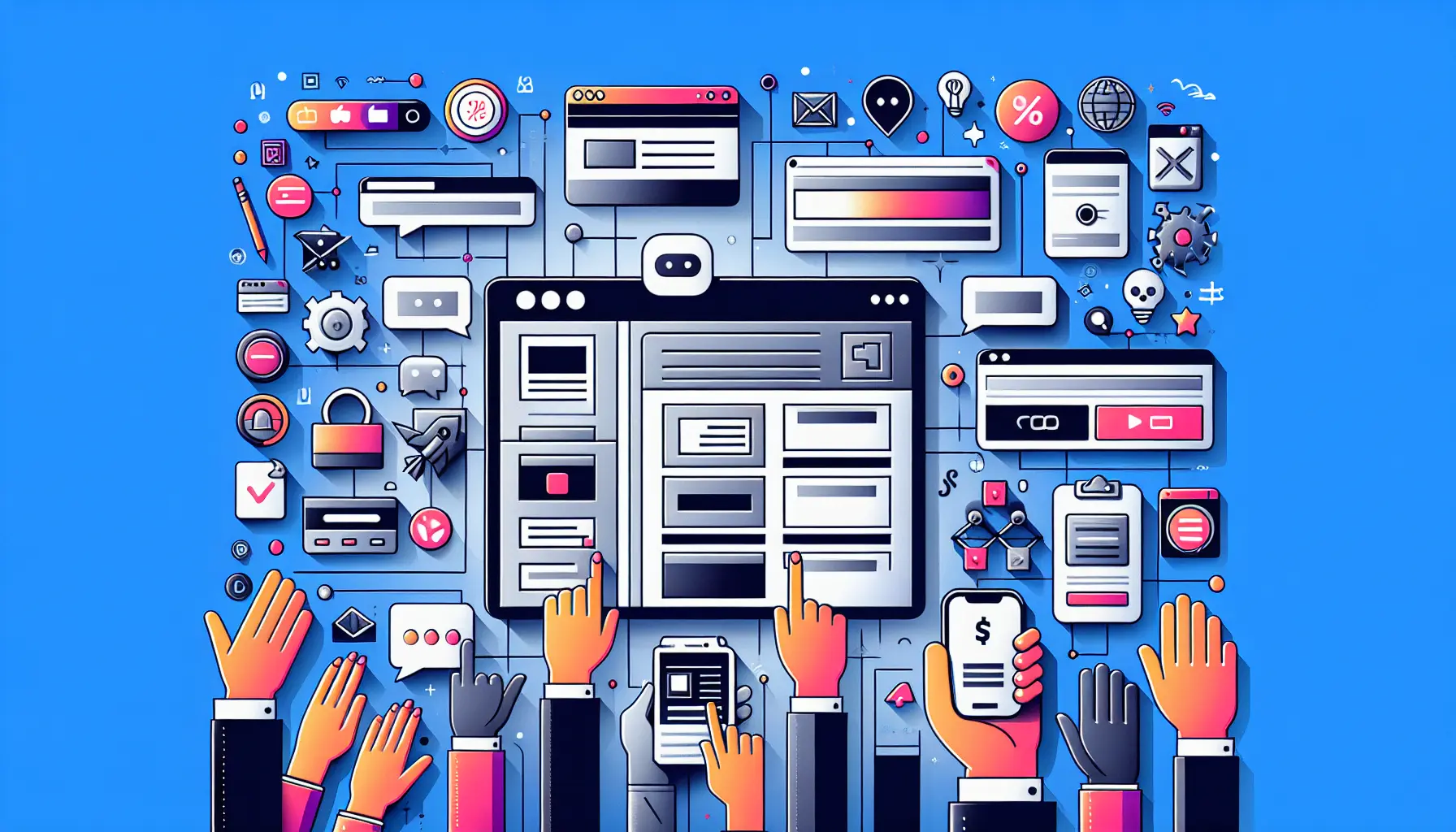
Estimated reading time: 8 minutes
Key Takeaways
- No-Code Platforms: Modern no-code website builders allow anyone to create professional business websites without technical skills.
- Business Credibility: A professional website is essential for building credibility and attracting customers.
- Top Builders: Wix, Squarespace, and Webflow are leading no-code platforms with unique features.
- Step-by-Step Guide: Following a structured process simplifies website creation.
- Maintenance Matters: Regular updates and optimizations keep your website effective.
Table of Contents
- Getting Your Business Online Without Technical Skills
- Why Your Business Needs a Professional Website
- Understanding No-Code Website Builders
- Top No-Code Website Builders for Business
- Step-by-Step Website Building Process
- Optimizing Your Business Website
- Maintaining Your Website
- Taking Action
- Frequently Asked Questions
Getting Your Business Online Without Technical Skills
Creating a professional business website used to require coding expertise or expensive developers. That's no longer true. Modern no-code website builders enable anyone to build a compelling online presence, regardless of technical background. This guide will show you exactly how to build a business website without writing a single line of code.
Why Your Business Needs a Professional Website
A professional website serves as your digital storefront, building credibility with potential customers and providing a central hub for your business activities. Research shows that 76% of consumers research businesses online before making purchasing decisions, making a website essential for growth and customer acquisition. Learn more about the importance of a website in how to make a website.
Understanding No-Code Website Builders
No-code website builders are platforms that let you create and customize websites through visual interfaces. Instead of writing code, you'll use:
- Drag-and-drop editors
- Pre-designed templates
- Visual customization tools
- Built-in business features
These tools handle the technical complexities behind the scenes, letting you focus on creating your perfect business website. Discover more about no-code platforms in our top no-code website builders guide and explore the role of technology in business with this Artificial Intelligence Explained Guide.
Top No-Code Website Builders for Business
Wix
- Best for: Small to medium businesses needing flexibility
- Standout features: AI-powered design assistant, extensive app market
- Price range: $16-$45/month for business plans
Squarespace
- Best for: Visual brands and creative businesses
- Standout features: Premium templates, integrated analytics
- Price range: $23-$49/month for business plans
Webflow
- Best for: Businesses needing advanced customization
- Standout features: Professional-grade design tools, CMS capabilities
- Price range: $29-$212/month for business plans
Compare these platforms in our best no-code website builders overview and learn how to protect your site with the best cybersecurity tools.
Step-by-Step Website Building Process
1. Define Your Goals
Set clear objectives for your website:
- Generate leads
- Showcase products/services
- Process online sales
- Build brand awareness
For startups, consider the best cloud storage options to manage your content.
2. Choose Your Platform
Select a website builder based on:
- Your technical comfort level
- Budget constraints
- Required features
- Growth plans
3. Design Your Site
- Pick a template matching your brand
- Customize colors and typography
- Add your logo and images
- Create key pages (Home, About, Services, Contact)
Need more guidance? Check out this step-by-step website building guide.
Optimizing Your Business Website
Focus on these key areas:
SEO Basics
- Use descriptive page titles
- Write compelling meta descriptions
- Include relevant keywords naturally
- Optimize images with alt text
Mobile Responsiveness
- Test on multiple devices
- Ensure readable text sizes
- Check button and link spacing
- Verify forms work on mobile
For more optimization tips, read how to make a website.
Maintaining Your Website
Regular maintenance ensures your site remains effective:
- Update content monthly
- Monitor site performance
- Check for broken links
- Keep security features current
- Back up your site regularly
Stay secure online with our staying secure online guide.
Taking Action
Building a business website without code is straightforward when you follow this process. Start by choosing a platform that matches your needs, then follow the step-by-step guide above. Remember to focus on creating value for your visitors through clear information and easy navigation.
Ready to build your website? Begin by defining your goals and comparing the recommended platforms. Your professional business website is closer than you think. Explore options in our top no-code website builders article.
Frequently Asked Questions
Can I really build a professional website without coding?
Yes, with modern no-code website builders like Wix, Squarespace, and Webflow, you can create a professional website using intuitive tools and templates.
Which no-code website builder is best for e-commerce?
Platforms like Wix and Squarespace offer robust e-commerce features suitable for online stores. Your choice depends on specific needs like inventory size and customization.
How much does it cost to build a website without code?
Costs vary by platform and plan. Business plans typically range from $16 to $212 per month, depending on the features and scalability required.
Do no-code website builders offer SEO tools?
Yes, most no-code platforms provide built-in SEO tools to help optimize your website for search engines, including meta tags, alt text, and sitemap generation.
Can I switch platforms after building my website?
While possible, migrating a website between platforms can be complex. It's advisable to choose a platform that aligns with your long-term needs from the start.









