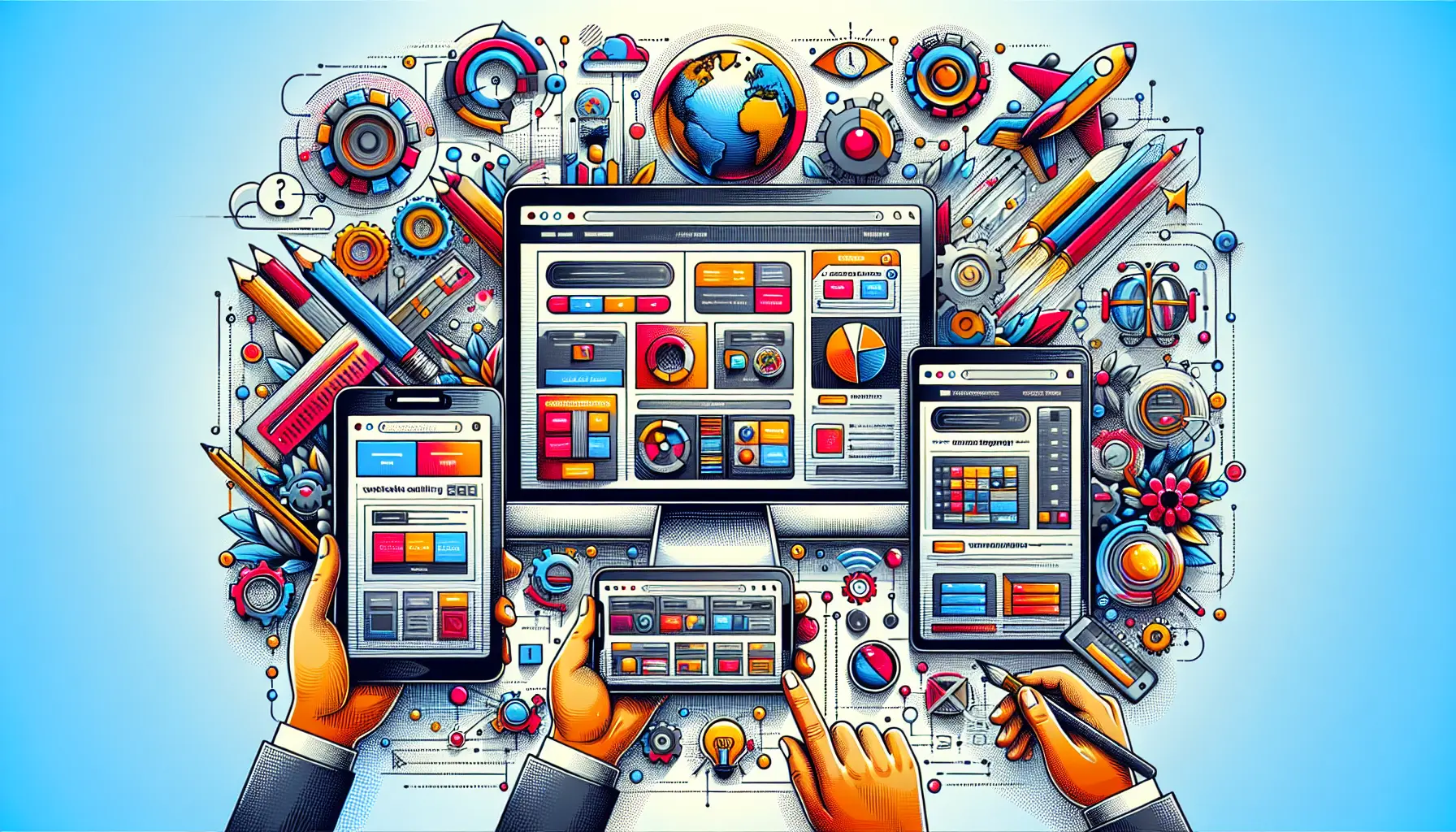
Estimated reading time: 8 minutes
Key Takeaways
- Essential Online Presence: A professional website is crucial for small businesses in 2025.
- User-Friendly Builders: Look for platforms with drag-and-drop functionality and professional templates.
- SEO Tools: Built-in SEO features are vital for online visibility.
- Mobile Responsiveness: Ensure your website looks great on all devices.
- Customer Support: Reliable support can save you time and frustration.
Table of Contents
- Why Your Small Business Needs a Professional Website
- What Makes a Great Website Builder for Small Business?
- Top Website Builders for 2025
- Detailed Feature Comparison
- Making Your Choice: Practical Tips
- Cost Breakdown and Value Analysis
- Getting Started With Your Chosen Platform
- Conclusion: Take Action Today
- Frequently Asked Questions
Why Your Small Business Needs a Professional Website
A professional website isn't optional anymore – it's essential for small businesses to compete and grow in 2025. Whether you're a local bakery or a consulting firm, your online presence directly impacts your ability to attract customers and build credibility.
The good news? Creating a business website is more accessible than ever, thanks to modern website builders designed specifically for small businesses. Learn more here. Let's explore the top options that make website creation simple, affordable, and effective.
What Makes a Great Website Builder for Small Business?
Before diving into specific platforms, here's what truly matters in a business website builder:
- User-friendly interface with drag-and-drop functionality Source
- Professional templates tailored to your industry
- Built-in SEO tools to help customers find you online Source
- Mobile-responsive designs that work on all devices
- Reliable customer support when you need help Source
Top Website Builders for 2025
1. WordPress.org (Self-hosted)
Perfect for businesses wanting complete control and scalability.
- Pricing: Free (plus hosting costs ~$3-10/month)
- Standout Features: Unlimited customization, vast plugin ecosystem
- Best For: Growing businesses needing flexibility
2. Wix
Ideal for small businesses seeking simplicity with power.
- Pricing: Free plan; business plans from $16/month
- Standout Features: 900+ templates, intuitive drag-and-drop editor
- Best For: Service businesses, restaurants, portfolios
3. Hostinger Website Builder
Budget-friendly option with AI-powered tools.
- Pricing: Starting at $2.99/month
- Standout Features: AI website generator, fast setup
- Best For: Cost-conscious startups
Detailed Feature Comparison
E-commerce Capabilities
- Shopify: Built specifically for online stores
- Wix: Strong e-commerce features with business plans
- WordPress + WooCommerce: Most flexible for custom shops
Marketing Tools
- HubSpot: Superior marketing automation integration
- Wix: Built-in email marketing and social tools
- WordPress: Extensive marketing plugin options
Making Your Choice: Practical Tips
Consider these factors when selecting your website builder:
- Your technical comfort level
- Monthly budget constraints Source
- Required features for your business type
- Growth plans for the next 2-3 years
Try free plans or trials before committing. Test the interface, explore templates, and ensure the platform feels right for your needs.
Cost Breakdown and Value Analysis
Entry-level pricing comparison:
- Hostinger: $2.99/month
- WordPress.org: Free + hosting costs
- Wix: $16/month (business plans)
- Shopify: From $5/month
Remember: The cheapest option isn't always the most cost-effective. Consider time savings and included features in your calculation.
Getting Started With Your Chosen Platform
Once you've selected your website builder:
- Register your domain name
- Choose a template that matches your brand
- Add your business information and images
- Set up essential pages (Home, About, Services, Contact)
- Test everything before launching
Conclusion: Take Action Today
Your small business deserves a professional online presence. Choose the website builder that matches your needs and budget, then start building. Remember, the perfect time to begin is now.
Want personalized advice? Share your business type and goals in the comments below, and we'll help you pick the ideal platform for your needs.
Frequently Asked Questions
What is a website builder?
A website builder is a tool that allows users to create websites without manual coding, often featuring drag-and-drop functionality.
How much does it cost to build a website?
Costs can vary widely, from free plans to premium options that can exceed $30/month, depending on features and hosting.
Can I switch website builders later?
Yes, you can switch website builders, but it may require transferring content and redesigning your site.
Do I need technical skills to use a website builder?
Most website builders are designed for users with no technical skills, featuring intuitive interfaces and support resources.
What if I need help with my website?
Most website builders offer customer support, tutorials, and community forums to assist users with their websites.









