Scraper API solutions play a vital role in today's digital landscape, yet choosing the right one remains surprisingly tricky.
My extensive testing of these services reveals that many fall short of their claims. Bright Data claims a 99% success rate for search engine data extraction, while Scrapingdog achieves 100% success with Amazon scraping at impressive 5.48-second response times. The pricing structures tell an interesting story too. ScraperAPI bases its charges on successful requests rather than bandwidth. Scrapingdog stands out with the most competitive rate – just $0.063 per 1K requests at scale.
This piece will help you evaluate Apify alternatives and compare web scraping API options without spending countless hours on research. My analysis covers the five fastest scraper API alternatives you can use in 2025. The focus stays sharp on their speed, dependability, and cost structures. Let's take a closer look at these tools to help you pick the perfect solution for your data extraction work.
Scrapingdog
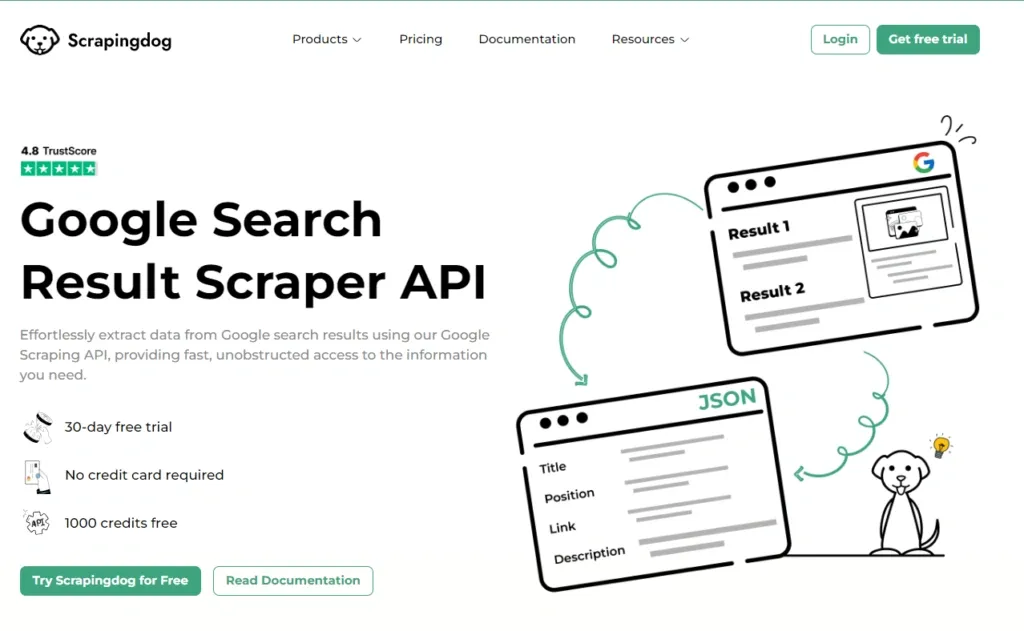
Scrapingdog has become a game-changer in the digital world since 2018. The platform makes data extraction simple and blockage-free. Their scraper API handles over 400 million requests each month. This makes it a reliable choice for businesses that just need smooth data collection.
Scrapingdog Key Features
Scrapingdog shines with its strong infrastructure and unique capabilities:
- Headless Chrome Integration – Multiple headless browsers help scrape JavaScript-heavy websites. These sites load data after the HTML code loads.
- Massive Proxy Network – A pool of over 40 million rotating proxies helps you bypass rate limits. This prevents blockage and boosts success rates by a lot.
- CAPTCHA Handling – The service solves CAPTCHAs on its own during scraping. This works even with state-of-the-art CAPTCHA sources.
- Dedicated Specialized APIs – Beyond basic web scraping, Scrapingdog has dedicated scrapers for:
- Google Search results
- LinkedIn profiles and jobs
- Amazon product data
- Walmart listings
- Twitter feeds
- YouTube data
- Various other Google services (Maps, News, Trends)
- Structured Data Output – Many dedicated APIs give you data in parsed JSON format. You won't need extra processing.
- Geotargeting – You can pick geographic locations from 15 countries for targeted scraping requests.
- Wait Feature – This helps especially when you have websites that need extra loading time.
- High Concurrency – The platform handles many requests at once. This makes it perfect for big extraction tasks.
Scrapingdog Pros and Cons
Pros:
- Success rates reach 100% in some test cases
- Handles large-scale requests quickly
- No fees for blocked scrape requests
- Easy-to-use platform that works for developers at all levels
- Specialized APIs that give structured JSON data
- Handles CAPTCHAs and proxy rotation automatically
- Lower starting price than competitors
Cons:
- Some might find it expensive
- New users need time to learn
- Monthly credits expire
- Features and headless browser support are nowhere near some alternatives
- Standards show not all targets work
- No SDK options available
Scrapingdog Pricing
Scrapingdog uses credits. Each request costs 1-25 credits based on features and anti-bot needs. Here's their clear pricing:
| Plan | Monthly Cost | Request Credits | Max Concurrency |
|---|---|---|---|
| Lite | $40.00 | 200,000 | 5 |
| Standard | $90.00 | 1,000,000 | 50 |
| Pro | $200.00 | 3,000,000 | 100 |
| Premium | $350.00 | 6,000,000 | 150 |
| Enterprise | $500.00+ | 8,000,000+ | 200+ |
Every plan comes with geotargeting, all APIs, and email support. Higher tiers get priority support. You can try the service free with 1,000 credits.
The pricing stands out because of its value. At scale, Scrapingdog offers some of the lowest prices per 1,000 requests. Costs can drop to $0.063 per 1,000 requests on bigger plans.
Scrapingdog Best For
My analysis shows Scrapingdog works great for:
- E-commerce Intelligence – Track competitor prices and product details on Amazon and Walmart.
- AI Training – Build complete datasets to train AI and machine learning models, including large language models.
- SEO Performance Tracking – Get search rankings and watch keyword performance at scale.
- Lead Generation – Pull contact information and business data quickly.
- Real Estate Analysis – Get market trends and property listings.
- Competitive Intelligence – Run big competitor analysis with structured search results.
- Recruitment Optimization – Make hiring better by getting professional data from LinkedIn.
- Market Research – Learn from professional networks and customer reviews.
The service works best for businesses that need lots of data and face common scraping problems like IP blocks, CAPTCHAs, and JavaScript issues. The simple API makes it easy to use even if you're not too technical.
Scrapingdog's mix of specialized APIs, structured data, and good prices makes it a solid choice. This is true for companies that just need reliable data from popular platforms without dealing with proxy management and anti-bot measures.
ScrapingBee
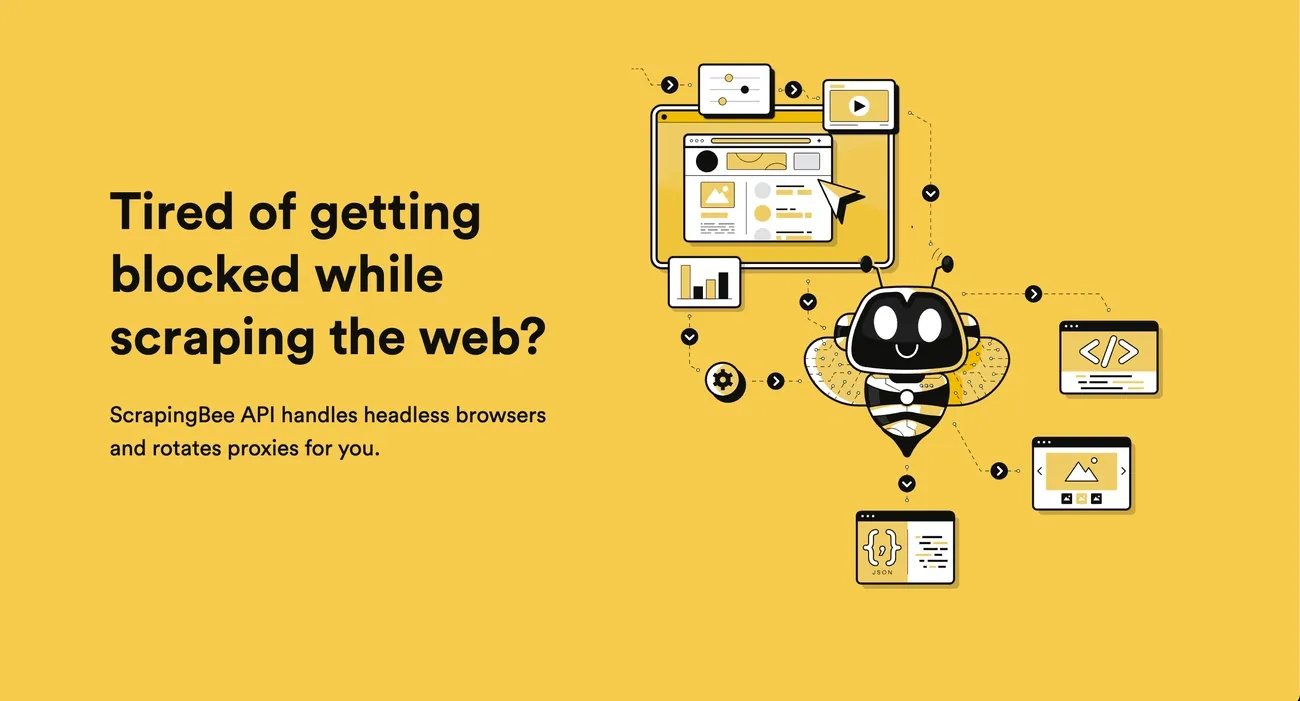
ScrapingBee stands out as a leading web scraping solution that takes care of complex infrastructure. Developers can extract data without worrying about managing proxies and browsers. The platform's web scraping API merges everything into a single integration.
ScrapingBee Key Features
ScrapingBee comes packed with unique capabilities that make it stand out:
- Real Browser Rendering – The platform runs thousands of headless Chrome instances. You can scrape JavaScript-heavy sites and single-page applications built with React, Angular, Vue.js, or similar frameworks. JavaScript rendering comes enabled by default and uses 5 credits per request.
- Intelligent Proxy Management – You get access to a vast proxy pool. The system helps you avoid rate limits and reduces blocking risks without manual proxy rotation.
- AI-Powered Data Extraction – The AI understands plain English descriptions of the data you need. It finds and extracts relevant content as structured output. This smart feature adapts as layouts change, which helps with dynamic content.
- JavaScript Scenarios – Some websites need interaction before data extraction. The js_scenario parameter lets you run custom JavaScript. You can click buttons, scroll pages, or wait for elements to show up.
- Resource Control – The system blocks ads when asked and skips images and CSS in scraped pages by default. You can adjust these settings based on your needs.
- Screenshot Capability – You can capture full or partial website screenshots with a simple parameter tweak.
- Wait Parameter – Complex pages often need extra loading time. The wait parameter (0-35000 milliseconds) ensures complete page rendering before extraction.
ScrapingBee Pros and Cons
Pros:
- Quick setup extracts data from dynamic websites
- No proxy or browser infrastructure management needed
- AI scraper cuts down layout-specific work
- Clear docs with testing tools and developer SDKs
- Charges apply only for successful requests (200 or 404 status codes)
- Custom JavaScript execution supports advanced interactions
- Google search API makes search engine scraping easier
Cons:
- Some failed requests might still cost credits based on site response
- Base plan costs more than alternatives for certain tasks
- Workflow management and scheduling tools are missing
- Advanced developers might find control options limited
- Cloud solution for managing data extraction flows isn't included
- JavaScript rendering uses up more credits
ScrapingBee Pricing
The platform uses credits for pricing. Each request costs different credits based on enabled features:
| Feature Configuration | Credits per Request |
|---|---|
| Rotating Proxy without JS | 1 |
| Rotating Proxy with JS (default) | 5 |
| Premium Proxy without JS | 10 |
| Premium Proxy with JS | 25 |
| Stealth Proxy with JS | 75 |
Subscription plans fit various needs:
| Plan | Monthly Cost | Credits | Concurrency |
|---|---|---|---|
| Freelance | $49.00 | 150,000 | 5 |
| Startup | $99.00 | 1,000,000 | 50 |
| Business | $249.00 | 3,000,000 | 100 |
| Business+ | $599.00 | 9,000,000 | 200 |
Each plan includes standard features. Higher tiers let you run more requests at once. You can try the service with 1,000 free credits without a credit card.
Credits expire at month's end. You can upgrade your plan for temporary needs and downgrade later, or renew your current subscription early.
ScrapingBee Best For
My extensive testing shows ScrapingBee works great for:
- General Web Scraping Tasks – The service handles common tasks like real estate data collection, price monitoring, and review extraction without blocks.
- Product Data Extraction – Perfect for e-commerce stores and marketplaces that load content dynamically.
- Job Board and Real Estate Listing Scraping – Proxy rotation plus JavaScript rendering works great for frequently updated sites.
- Lightweight Data Pipelines – Teams can extract data regularly without building complex systems.
- AI Extraction Model Testing – The AI-powered extraction helps test various extraction models.
- Small to Medium Projects – Teams get reliable scraping without investing in proxy and browser infrastructure.
ScrapingBee excels at extracting data from modern, JavaScript-heavy websites. The straightforward API makes it easy for developers new to web scraping. Advanced users might want more control for complex projects.
Oxylabs
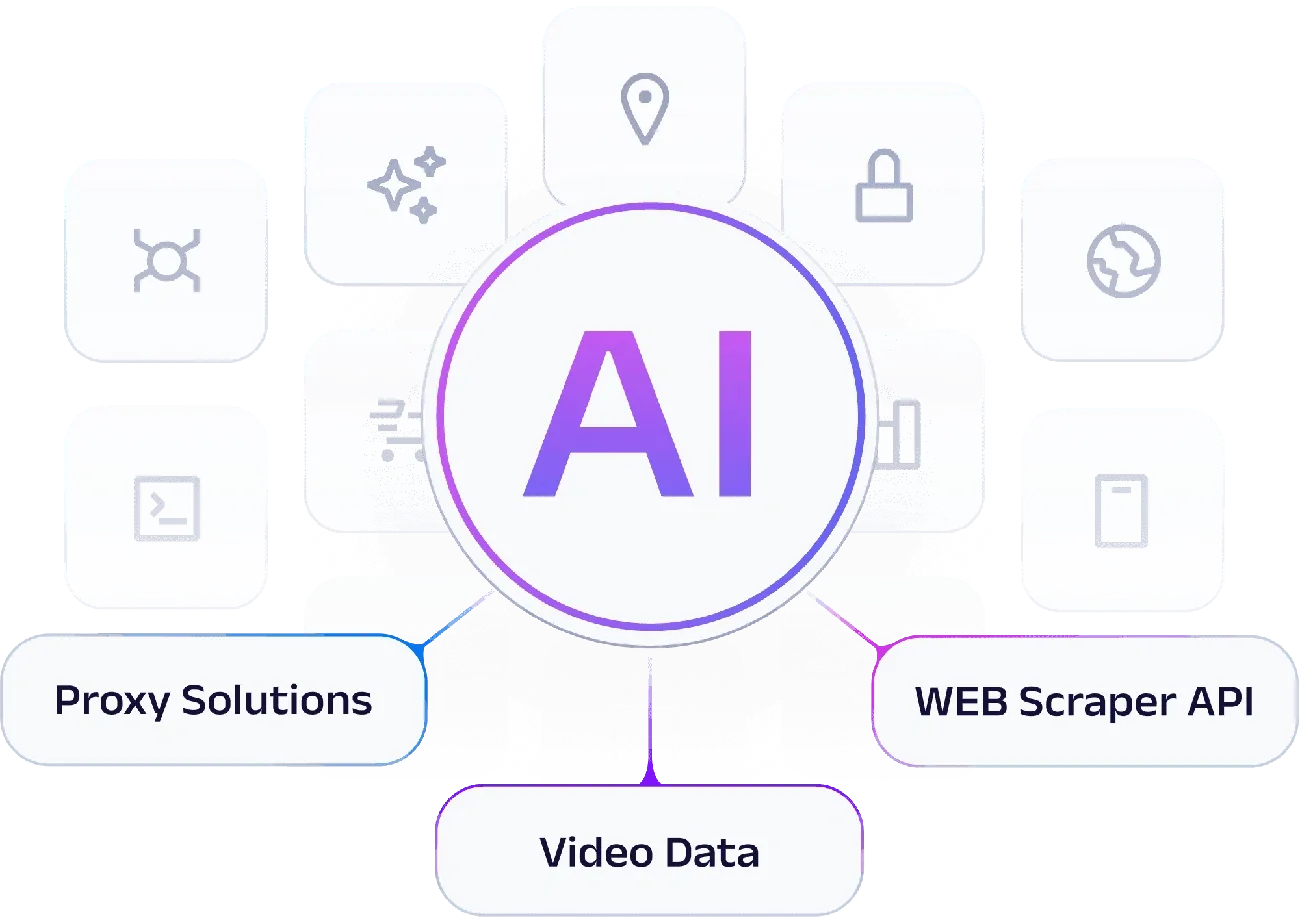
Image Source: oxylabs.io
Oxylabs has grown into a leading web intelligence platform since 2015. The company offers a massive proxy server network and powerful web scraping tools. This complete data collection service helps businesses gather public web data at scale without infrastructure management hassles.
Oxylabs Key Features
Oxylabs Web Scraper API stands out with its all-in-one approach to data extraction:
- Global Coverage – Their premium proxy pool covers 195 countries and gives unrestricted access to localized data from almost anywhere.
- OxyCopilot – This AI-powered assistant creates code for scraping requests and parsing instructions automatically, so you don't need manual coding.
- ML-Driven Proxy Selection – The system picks and rotates proxies from their premium pool smartly to get better success rates on tough websites.
- Headless Browser – You can render JavaScript-based pages with just one line of code instead of complex browser development.
- Custom Parser – Build your parsing logic to extract structured data from any website, even without a dedicated parser.
- Cloud Integration – Your job results go straight to Amazon S3 or Google Cloud Storage without extra requests.
- Scheduler – Set up recurring scraping jobs at specific times to monitor data continuously.
- Batch Processing – Send up to 5,000 queries or URLs at once for efficient large-scale operations.
The platform takes care of everything from crawling URLs and avoiding IP blocks to exact data parsing and delivery. You can extract data from search engines, e-commerce sites, travel platforms, and pretty much any website.
Oxylabs Pros and Cons
Pros:
- Complete web scraping solution that covers all data extraction aspects
- Over 102 million IPs available in 195 countries
- Service adapts to specific business needs
- Top-notch web scraping toolset with specialized solutions for different targets
- Dedicated account managers provide excellent customer support
- 99.9% uptime guarantee with high-speed connections
- Target locations down to city and ZIP code level
Cons:
- Costs more than many competitors
- Dashboard needs technical expertise due to limited functionality
- Users new to enterprise-grade solutions face a learning curve
- Smaller projects might find it too powerful
- Free trial needs sales contact instead of instant access
Oxylabs Pricing
Oxylabs Web Scraper API uses results-based pricing. You pay only for successful deliveries, and all features come included:
| Plan | Monthly Cost | Cost per 1K Results | Results Included | Rate Limit |
|---|---|---|---|---|
| Free Trial | $0.00 | $0.00 | 5,000 | 10 req/s |
| Micro | $49.00 | $1.35 | 36,296 | 50 req/s |
| Starter | $99.00 | $1.30 | 76,154 | 50 req/s |
| Advanced | $249.00 | $1.25 | 199,200 | 50 req/s |
Larger operations can choose Enterprise plans (Venture, Business, Corporate, and Custom+) starting at $499.00 monthly. Every plan includes premium proxies, AI-powered web scraping, JavaScript rendering, and CAPTCHA bypass capabilities. Yearly commitments get a 10% discount.
Oxylabs also offers various proxy services with different pricing:
- Residential Proxies: Starting at $8.00/GB
- Mobile Proxies: Starting at $9.00/GB
- ISP Proxies: Starting at $2.10 per IP
- Data Center Proxies: Starting at $1.20 per IP
Oxylabs Best For
Oxylabs shows its true value in these areas:
- Market Research – Get public data easily for market analysis and competitor tracking.
- Price Monitoring – See product pricing from any location to build dynamic pricing strategies.
- SEO Monitoring – Track rankings with SERP data to optimize your SEO strategy.
- Ad Verification – Check if ads reach their target audience on different platforms.
- Review Monitoring – Track customer reviews from many websites with ease.
- Threat Intelligence – Get up-to-the-minute data about potential security threats.
- Website Change Monitoring – Watch pages across the web and fix errors quickly.
- Alternative Data Collection – Predict market changes using real-time analysis.
- Real-Time Product Monitoring – Watch multiple e-commerce websites at once.
- Food Delivery Data – Get complete food delivery data to improve service offerings.
The service excels without doubt at high-volume, enterprise-level data extraction where reliability and coverage matter more than cost. Teams can focus on analyzing data instead of delivery while Oxylabs handles the technical challenges of web scraping infrastructure.
ZenRows
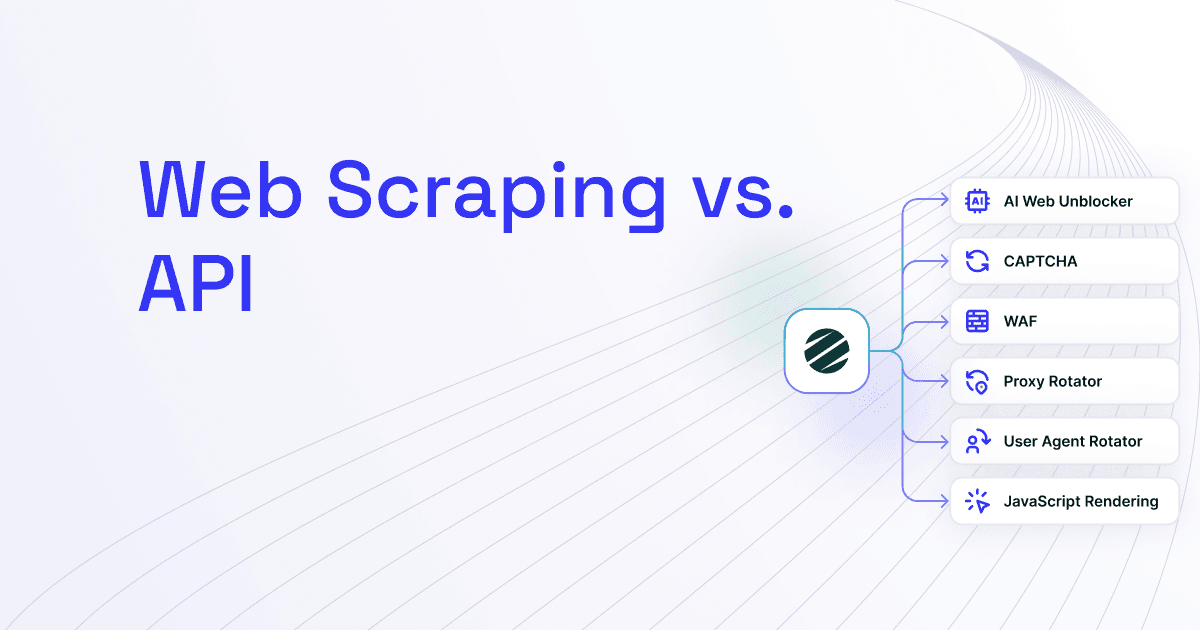
Image Source: ZenRows
ZenRows stands out in the crowded web scraping market with its remarkable 99.93% success rate – a number that leaves other scraper APIs nowhere near its performance. The next-generation web scraping API has grown by a lot since 2021, raising €1.1 million in funding and becoming a major force in data extraction.
ZenRows Key Features
ZenRows has a complete set of tools that make complex scraping tasks simple:
- Universal Scraper API – One API call handles everything from JavaScript rendering and proxy rotation to fingerprinting and anti-bot measures.
- AI-Powered Anti-Bot Technology – The system bypasses advanced protection systems like CloudFlare, DataDome, and similar security tools without manual setup.
- Premium Proxy Network – Users get access to over 55 million residential IPs from more than 190 countries, which ensures reliable connections even with heavily protected websites.
- JavaScript Rendering – The platform uses headless browser technology to pull data from dynamic websites built with modern frameworks like React, Vue, and Angular.
- Automatic CAPTCHA Solving – The system handles different types of CAPTCHAs on its own, which keeps scraping quick even on well-protected sites.
- Structured Data Extraction – Auto-parsing works on supported websites to give you organized JSON data instead of raw HTML.
- Flexible Connection Methods – You can choose from three ways to connect: API mode for simplicity, proxy mode for custom scraping logic, and dedicated SDKs for Python and Node.js.
ZenRows Pros and Cons
Pros:
- Outstanding 99.93% success rate in data extraction
- Proven performance across 2,000+ production environments
- Complete anti-bot bypass features with CAPTCHA handling
- Simple API design that needs minimal setup
- JavaScript rendering support for dynamic content
- Pay-per-success pricing model
- Network of 55+ million residential IPs from 190+ countries
- Well-written docs with a helpful request builder tool
Cons:
- Big scraping projects cost more than some alternatives
- New developers might need time to learn despite its friendly design
- Fewer location options than competitors
- Some websites like LinkedIn show mixed success rates
- Manual fixes needed sometimes for parsing issues
- JavaScript rendering makes requests more expensive
- Free tier ends after the original trial period
ZenRows Pricing
The platform works on a subscription model. Prices change based on what features you need:
| Plan | Monthly Cost | Basic Results | Protected Results | Bandwidth |
|---|---|---|---|---|
| Free Trial | $0.00 | 1,000 | 40 | N/A |
| Developer | $69.00 | 250,000 | 10,000 | 12.73 GB |
| Startup | $129.00 | 1,000,000 | 40,000 | 24.76 GB |
| Business | $299.00 | 3,000,000 | 120,000 | 60 GB |
| Enterprise | Custom | Custom | Custom | Custom |
Request complexity affects pricing:
- Basic requests start at $0.10 per 1,000 on Business plan
- JavaScript rendering costs 5x more than basic
- Premium proxies cost 10x more than basic
- Using both features together costs 25x more
The Business plan shows how costs can add up. Basic requests at $0.10 per 1,000 jump to $2.50 per 1,000 when you use JavaScript rendering and premium proxies together. All the same, you only pay for successful requests.
ZenRows Best For
Looking at what it can do, ZenRows works best for:
- Heavily Protected Websites – It shines when getting data from sites with resilient anti-bot systems like CloudFlare or DataDome.
- E-Commerce Data Collection – The tool excels at monitoring prices and gathering product details from dynamic sites.
- Search Engine Results Pages (SERPs) – Special features help extract structured data from search engines.
- Real Estate Listings – The system handles tricky navigation and anti-bot measures common on property sites.
- Data Scientists and Researchers – You get current information from protected sources at fair prices.
- Developers Seeking Reliability – That 99.93% success rate makes it perfect for crucial data collection.
- Medium to Large Organizations – With 2,000+ organizations using it worldwide, the platform grows with your needs.
ZenRows really shines when organizations need data from highly protected websites but don't want to build complex scraping systems. It removes technical headaches like proxy management, browser simulation, and anti-bot measures, though costs can rise quickly for demanding projects.
Infatica
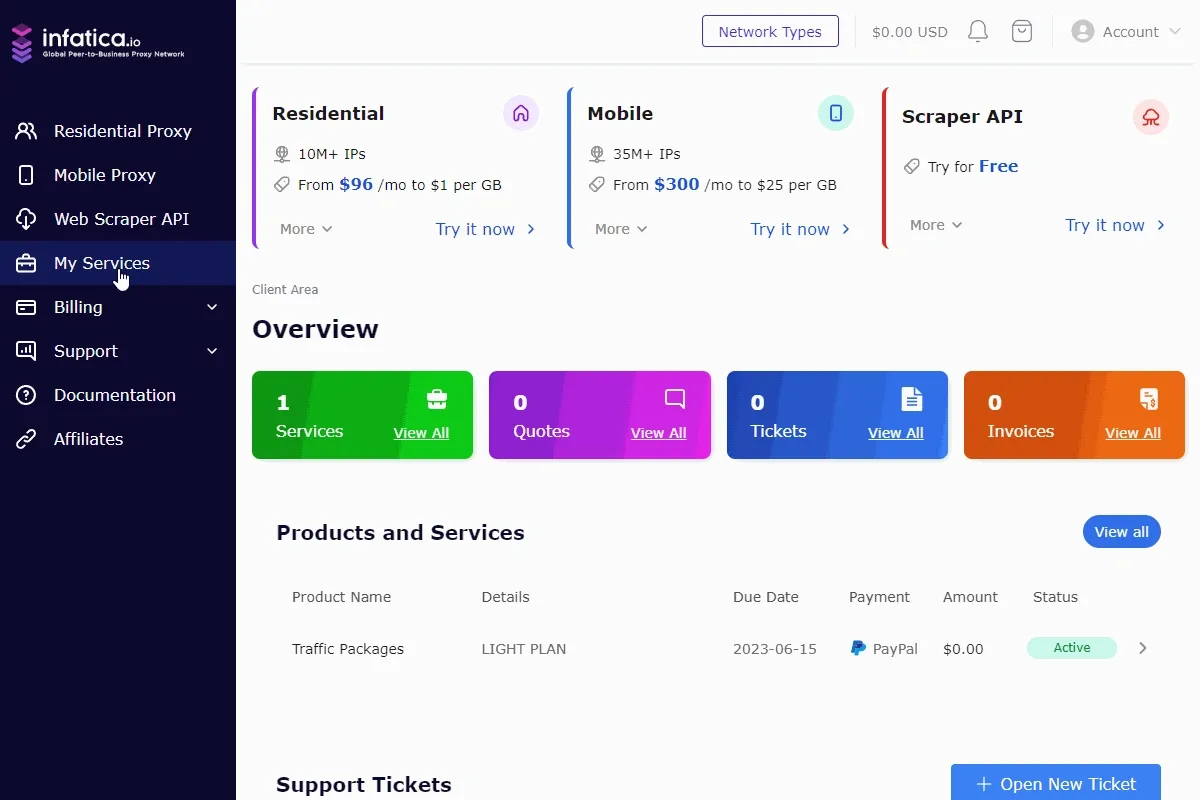
Image Source: Infatica
Infatica joined the scraper API market in 2019 as a proxy provider and later expanded into web scraping solutions. This Singapore-based company launched its Web Scraper in 2023. The service quickly became a strong alternative to 4-year old services.
Infatica Key Features
Infatica's Web Scraper API stands out with these capabilities:
- Embedded Proxy Rotation – Uses Infatica's vast network of residential IPs that manage connections automatically
- JavaScript Rendering – Handles JavaScript-heavy websites through browser simulation and scores 80/100 in anti-bot bypassing tests
- Geotargeting – Covers over 100 global locations with ISO 3166-1 country codes for localized data access
- Multiple API Endpoints – Provides specialized endpoints including a standard scraper, Google SERP scraper, and JS rendering service
- Customizable Headers – Lets you set language priorities and other HTTP headers that simulate real user sessions
- Cloud Integration – Blends smoothly with existing scraping infrastructure as a proxy-like solution
The platform's simple approach makes integration quick yet powerful, with a focus on core features without excess complexity.
Infatica Pros and Cons
Pros:
- Competitive Pricing – Has some of the lowest rates in the industry, starting at just $1 per 1000 requests
- Easy Integration – Fits smoothly into existing scraping setups
- JavaScript Rendering Included – JS rendering comes with the simple price, unlike competitors who charge extra
- Global Coverage – Millions of rotating IP addresses in major countries
- 24/7 Technical Support – Quick help with SLA-mandated response times
Cons:
- No Pay-Per-Usage Plan – Doesn't work well for occasional users who want consumption-based billing
- 4-Year Old Product – Less mature than alternatives that have been around longer
- Limited Anti-Bot Coverage – Scores 4 out of 5 in anti-bot tests, showing room to improve
Infatica Pricing
The Scraper API comes with clear pricing tiers:
| Plan | Monthly Cost | Monthly Requests | Features |
|---|---|---|---|
| Small Project | $25.00 | 250,000 | JS rendering, JSON parsing, US/EU geo-targeting |
| Medium Project | $90.00 | 1,000,000 | All features + 50 concurrent threads |
| Large Project | $240.00 | 3,000,000 | All features + 100 concurrent threads |
| Enterprise | Custom | Custom | Customizable features and volume |
Built-in residential proxies come with all plans, which saves money by removing the need for separate proxy purchases. You also get a no-commitment trial with 5,000 requests over 7 days.
Infatica Best For
The features and pricing make Infatica a great fit for:
- Budget-Conscious Developers – Teams looking for affordable alternatives to premium services like Bright Data's Web Unblocker (which costs 3x more)
- E-commerce Businesses – Companies that track competitive pricing across regions using geotargeting
- Price Aggregators – Services that compile pricing information from multiple sources and need reliable access at reasonable costs
- SEO Data Providers – Organizations that collect search engine data to analyze rankings and competition
- Academic Research – Researchers who need public web data from various sources for studies
Infatica combines functionality with affordability. This makes it ideal for projects that need moderate-volume data extraction without enterprise-level complexity or cost. The simple pricing attracts businesses that want value while keeping essential scraping features.
Comparison Table
| Feature | Scrapingdog | ScrapingBee | Oxylabs | ZenRows | Infatica |
|---|---|---|---|---|---|
| Starting Price | $40/month | $49/month | $49/month | $69/month | $25/month |
| Success Rate | 100% (Amazon) | Not mentioned | 99.9% uptime | 99.93% | 80/100 anti-bot score |
| Proxy Network | 40M+ IPs | Large pool (size not specified) | 102M+ IPs | 55M+ IPs | Millions (exact number not specified) |
| Geographic Coverage | 15 countries | Not specified | 195 countries | 190+ countries | 100+ countries |
| JavaScript Rendering | Yes (Headless Chrome) | Yes (5 credits/request) | Yes | Yes (5x basic cost) | Yes (included) |
| CAPTCHA Handling | Yes | Yes | Yes | Yes | Not mentioned |
| Key Unique Feature | Specialized APIs for multiple platforms | AI-powered data extraction | OxyCopilot AI assistant | Universal scraper with anti-bot | Embedded proxy rotation |
| Main Pro | Blocked requests come at no cost | Charges apply only for successful requests | Complete solution with big IP pool | 99.93% success rate | Competitive pricing |
| Main Con | Credits expire monthly | Some failed requests use credits | Premium pricing | Expensive for high-volume scraping | Fixed pricing only |
Conclusion
We really tested these five scraper API alternatives, and each service shines in its own way based on what data you need to extract. Scrapingdog hits a perfect 100% success rate for Amazon scraping. Its specialized APIs for popular platforms make it a great choice for e-commerce intelligence and lead generation. ScrapingBee's user-friendly approach with AI-powered extraction takes away all the proxy management hassles.
Oxylabs without doubt gives you the most complete solution with its huge 102M+ IP pool across 195 countries, but you'll pay more for it. ZenRows shows impressive results with a 99.93% success rate and strong anti-bot technology. This works great when you have heavily protected websites to handle. Infatica stands out as your budget-friendly choice at $25/month, and it includes JavaScript rendering at no extra cost.
Your final pick ended up depending on a few key things. The budget comes first – prices vary by a lot from Infatica's $25/month to premium options that cost over $500/month. You'll need to review your technical needs like JavaScript rendering, geographic targeting, and anti-bot features. Scale matters too – some services give better deals as you use more.
Infatica works great if you're just starting or watching your budget. Companies that need rock-solid reliability should look at ZenRows or Oxylabs. Scrapingdog's specialized APIs are perfect for Amazon or LinkedIn scraping needs. Big enterprises with many different scraping requirements might find Oxylabs' premium pricing worth it for its complete feature set.
Whatever service you pick, these five options are the fastest and most reliable scraper APIs you can get in 2025. The right choice will save you tons of development time and keep your business running with all the web data it needs.
Key Takeaways
Here are the essential insights for choosing the right scraper API solution in 2025:
• Performance varies dramatically across providers – Success rates range from 80% to 100%, with ZenRows leading at 99.93% and Scrapingdog achieving 100% for Amazon scraping.
• Pricing models differ significantly by features – Basic requests start at $0.063 per 1K (Scrapingdog) but JavaScript rendering can increase costs 5-25x across platforms.
• Geographic coverage impacts data access – Oxylabs offers the widest reach with 195 countries and 102M+ IPs, while others provide 15-190+ countries of coverage.
• Specialized APIs reduce development time – Scrapingdog's dedicated scrapers for Amazon, LinkedIn, and Google return structured JSON data, eliminating parsing work.
• Budget-conscious options exist without sacrificing core features – Infatica starts at $25/month with JavaScript rendering included, while premium solutions exceed $500/month.
The key is matching your specific needs—budget, scale, target websites, and technical requirements—to each provider's strengths. For beginners, start with Infatica's affordable entry point. For mission-critical applications requiring maximum reliability, invest in ZenRows or Oxylabs despite higher costs.
FAQs
Q1. What are the key factors to consider when choosing a scraper API?
When selecting a scraper API, consider factors like success rate, proxy network size, geographic coverage, JavaScript rendering capabilities, pricing model, and specialized features for your target websites.
Q2. How do the pricing models differ among top scraper APIs?
Pricing models vary significantly, with some charging per successful request and others using credit-based systems. Costs can range from $25/month for basic plans to over $500/month for enterprise solutions, with additional charges for premium features like JavaScript rendering.
Q3. Which scraper API is best for bypassing anti-bot measures?
ZenRows stands out with its 99.93% success rate and robust anti-bot technology, making it particularly effective for extracting data from heavily protected websites.
Q4. Are there affordable options for small-scale scraping projects?
Yes, Infatica offers a budget-friendly option starting at $25/month, which includes JavaScript rendering without additional costs, making it suitable for smaller projects or those just starting with web scraping.
Q5. How important is geographic coverage in a scraper API?
Geographic coverage is crucial for accessing localized data. Oxylabs leads with coverage in 195 countries, while others offer varying degrees of global reach. This is particularly important for businesses needing data from specific regions or conducting international market research.










